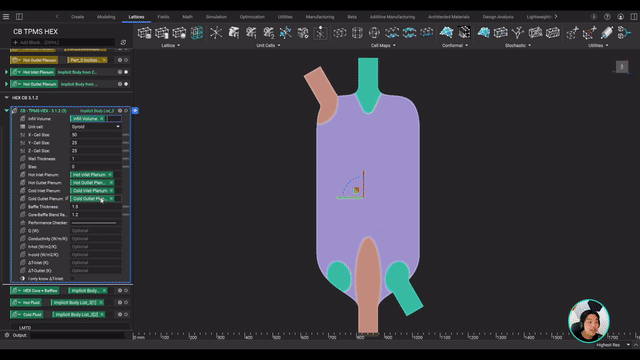Looking back at 2020: nTop’s year in review

Written by nTop
Published on December 11, 2020
Over the past 12 months, nTop Platform has evolved into an advanced engineering product development platform. Engineering teams are using our software to tackle the most challenging problems. With 2020 soon coming to a close, now is the perfect time for an end-of-the-year retrospective. Here are the nTop highlights of the year.
In 2020, engineers and designers working in companies ranging from Fortune 100 industry leaders to stealth mode startups used nTop to solve the most challenging product development problems of their field. They took advantage of the advanced modeling and generative design capabilities of our software from research through manufacturing to create breakthrough processes and products for the aerospace, automotive, medical, and consumer industries.
In this article, we are taking a look back to 2020 to highlight some of the most impactful new features that were introduced to nTop this year. We also share with you a list of the most popular engineering design content that we created for you to enjoy this year, as well as some nTop fun facts, key statistics, and previews of things to come.
Most impactful new features of nTop
nTop 2.0 was launched in November 2019. Now — 14 months and 24 release updates later — our software has been enhanced with even more features that enable you to design the highest-performing parts. We also worked hard to improve the functionality and usability of nTop to allow you to better integrate it into your existing engineering design process and software stack. Here are three of the most impactful features of 2020 — in no particular order.
New latticing workflows and surface texturing
Creating complex lattice structures with intricate geometry is something where nTop is simply unmatched. In fact, our users found that nTop generates manufacturing-ready STL files 6 to 9 times faster than competing solutions.
With the release of 2.15, we introduced a new approach to how lattices are built to give you even greater control over your design process. Lattice generation now follows a simple three-step process and enables you to choose from a variety of pre-packaged lattice unit cells — or define your own.

3D printed shoe concept with intricate lattice structures and surface textured designed in nTop by Fast Radius.
Remember: The lattice structures shown above are applied to a volume. In a similar way, you can use periodic structures to create surface textures or perforation patterns for industrial design, medical osseointegration, or lightweight applications.
Learn more about surface texturing >
From CAD and CAE to nTop (and back)
Being able to efficiently convert engineering design data from one format to another and combine them to drive design decisions is an extremely important aspect of product development.
That’s why nTop now supports importing and exporting major data formats used in CAD, CAE, simulations, manufacturing (including the 3MF format), FE meshes, lattices, point data, and voxel grid data. This way you create custom workflows that are specific to your industry, application, and needs to automate and accelerate your design processes.
Learn more about data import & export >
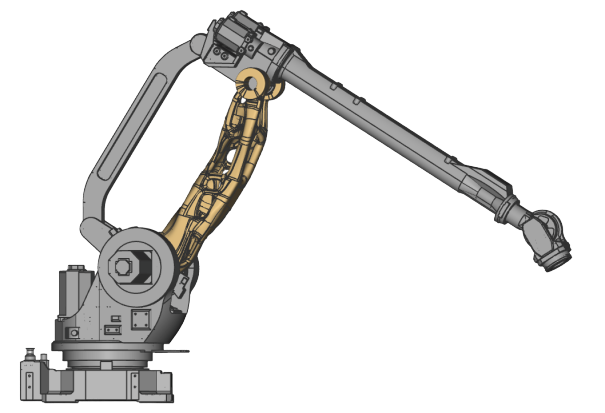
Topology optimized robotic arm designed in nTop, exported as a STEP file, and added to an assembly in traditional CAD software.
Design automation with nTop Automate
To take this a step further, we’ve introduced nTop Automate — a command-line interface that enables you to run nTop workflows through a programmatic environment using scripts. Many nTop users have already taken advantage of this new capability for batch processing and mass customization or even used it as an advanced computational geometry micro-service for their in-house developed custom generative design processes or their multidisciplinary design optimization (MDO) workflows — through our integration with ModeFrontier, Python, and Matlab.
Learn more about nTop Automate >
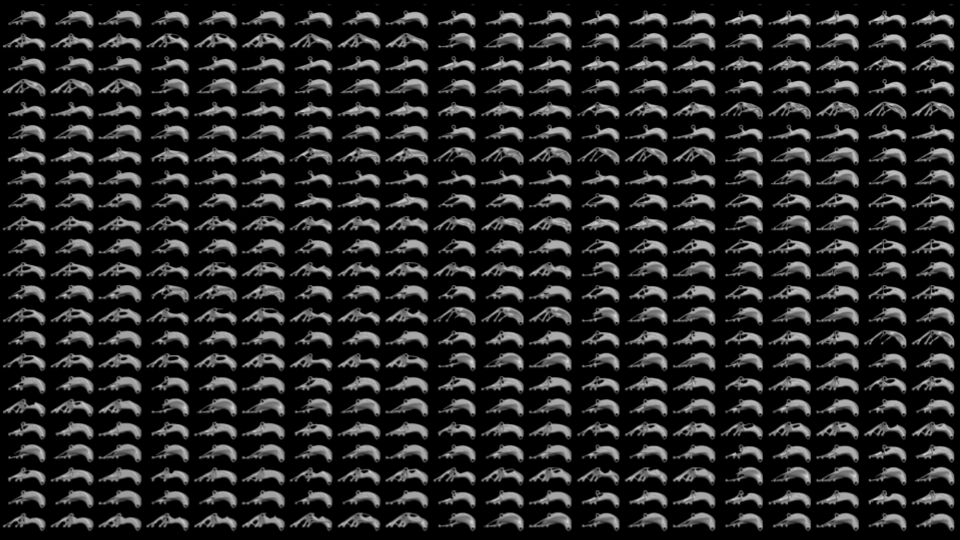
Hundreds of design variations generated with nTopAutomate by YAMAICHI Special Steel.
Design analysis and simulation
CAE simulation tools allow you to predict and validate the behavior and performance of your designs. In addition to giving you the tools to streamline the import and export of simulation data to your CAE platform of choice, we also integrated state-of-the-art mechanical and thermal simulation tools right into our software. You can use them for a quick verification or to directly drive the geometry with nTop’s Field Driven Design capabilities. Learn more about simulations >
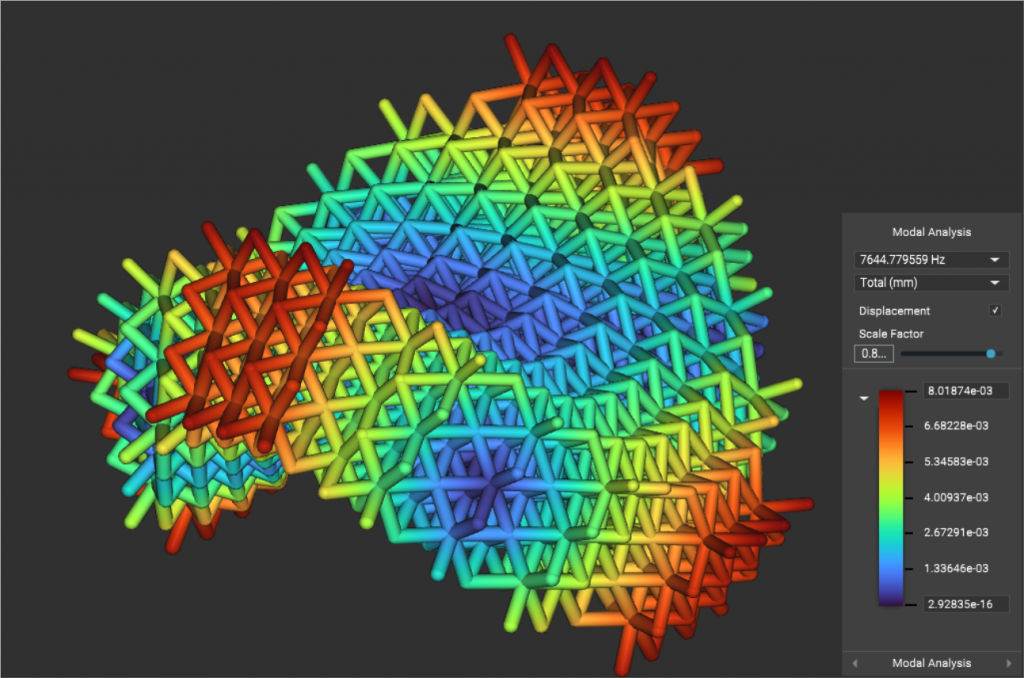
Modal analysis performed in nTop on complex lattice structure using Python.
Topology optimization and post-processing
Today, topology optimization tools are at the core of every high-performance structural optimization and lightweighting design workflow. This is why we developed tools for topology optimization (and for post-processing the produced results) that give you the highest level of control.
Remember: All design analysis and topology optimization capabilities are available to all nTop users for unlimited use with the standard nTop license.

Optimized motorbike bracket and footguard design in nTop by Carlos Calvo Cristóbal.
It goes without saying that you can combine topology optimization with other nTop tools to achieve an even greater level of performance. The typical workflow looks something like this:
- Visualize the load paths using topology optimization
- Automatically reconstruct a smooth geometry
- Run a structural design analysis to verify the performance of your design
- Use field-driven design and simulation results to control the thickness of a variable shelling operation or the beam size of a lattice
- Export your optimized design for further downstream operations
- Automate the whole workflow for iterative product development or batch processing.
Learn more about topology optimization >
Best nTop content of 2020
With live events becoming extinct in 2020, we focused our attention on creating expert online content that helps engineers and designers to apply cutting-edge techniques to their process no matter where they are located.
- 95 nTop Lives focusing on applications
- 12 video tutorials with step-by-step instructions
- 3 DfAM eSeries with 34 presentations from AM experts
- 21 webinars on design optimization
- 63 articles on engineering design
- 17 virtual workshops on how to use nTop
Most popular nTop Lives
- nTop Live: Creating 3D Printed Jigs & Fixtures for CMM Inspection
- nTop Live: Exporting Topology Optimization Results from nTop to External CAD
- nTop Live: Compact Two-Domain Heat Exchanger with Gyroid and Diamond TPMS Lattices
Most popular articles
- Blog: Taking Heat Exchanger Design to the Next Level with High-Performance Geometry
- Blog: 5 Techniques for Lightweighting: Doing More With Less
- Blog: Designing Lattice Structures for Biologically-Relevant Medical Implants
Most popular nTop webinars
- Webinar: Developing Next-Gen Microfluidic Chips with Desktop 3D Printing
- Webinar: Rapid Design of a Polymer Component for Flight Qualification
- Webinar: Custom Generative Design Workflows using nTop
Most popular video tutorials
- Tutorial: How to build a Topology Optimization workflow in nTop
- Tutorial: How to Design Common Lattice Structures for Orthopedic Implants
- Tutorial: How to Accelerate FE Simulations of Lattices using Homogenization
Most popular DfAM eSeries presentations
- NFL DfAM eSeries: Impact-Resistant Lattice Structures Inspired by Biological Armor
- Metal DfAM eSeries: Tripling Microchip Power with Copper Additive Liquid Cooling Structures
- Industrial DfAM eSeries: Developing 3D Printed Prosthetics for Pets
Becoming the leader in engineering design software
It is not only our software that has evolved in 2020. nTop has also grown as a company at an exponential rate to become the leader in cutting-edge engineering design software. Our team now has a global footprint and is collaborating with industry leaders on application-specific projects and world-renowned educational institutions to train the next generation of engineers.
Here are some highlights of what we achieved as a company in 2020:
- We raised $40M in series C funding to drive the future of engineering
- Our team grew to 87 employees located in 17 countries and states and 3 continents
- We partnered with Stratasys to create the FDM Fixture Generator
- We collaborated with 6 Top Universities in the US to enhance their DfAM coursework
- Our application engineers were awarded 1st place in the US Air Force’s AMO challenge
A preview of 2021
This is only the beginning of our quest to make advanced engineering software accessible to all engineers. In 2021, we expect more engineers to start using nTop alongside their existing systems, to solve new and hard problems that traditional CAD tools were never built for. Overcoming those challenges will enable engineers to innovate faster and create new solutions for pressing global issues.
Here’s what Bradley Rothenberg, Founder and CEO of nTop, has to say:
So, stay tuned…
Do you want to see for yourself how nTop can accelerate your product development process? Request a demo.

nTop
nTop (formerly nTopology) was founded in 2015 with the belief that engineers’ ability to innovate shouldn’t be limited by their design software. Built on proprietary technologies that upend the constraints of traditional CAD software while integrating seamlessly into existing processes, nTop allows designers in every industry to create complex geometries, optimize instantaneously, and automate workflows to develop breakthrough 3D-printed parts in record time.
Related content
- VIDEO
Sneak peek into the nTop + Autodesk Fusion 360 integration

- ARTICLE
Optimizing thermal management with conformal cooling to extend operational life
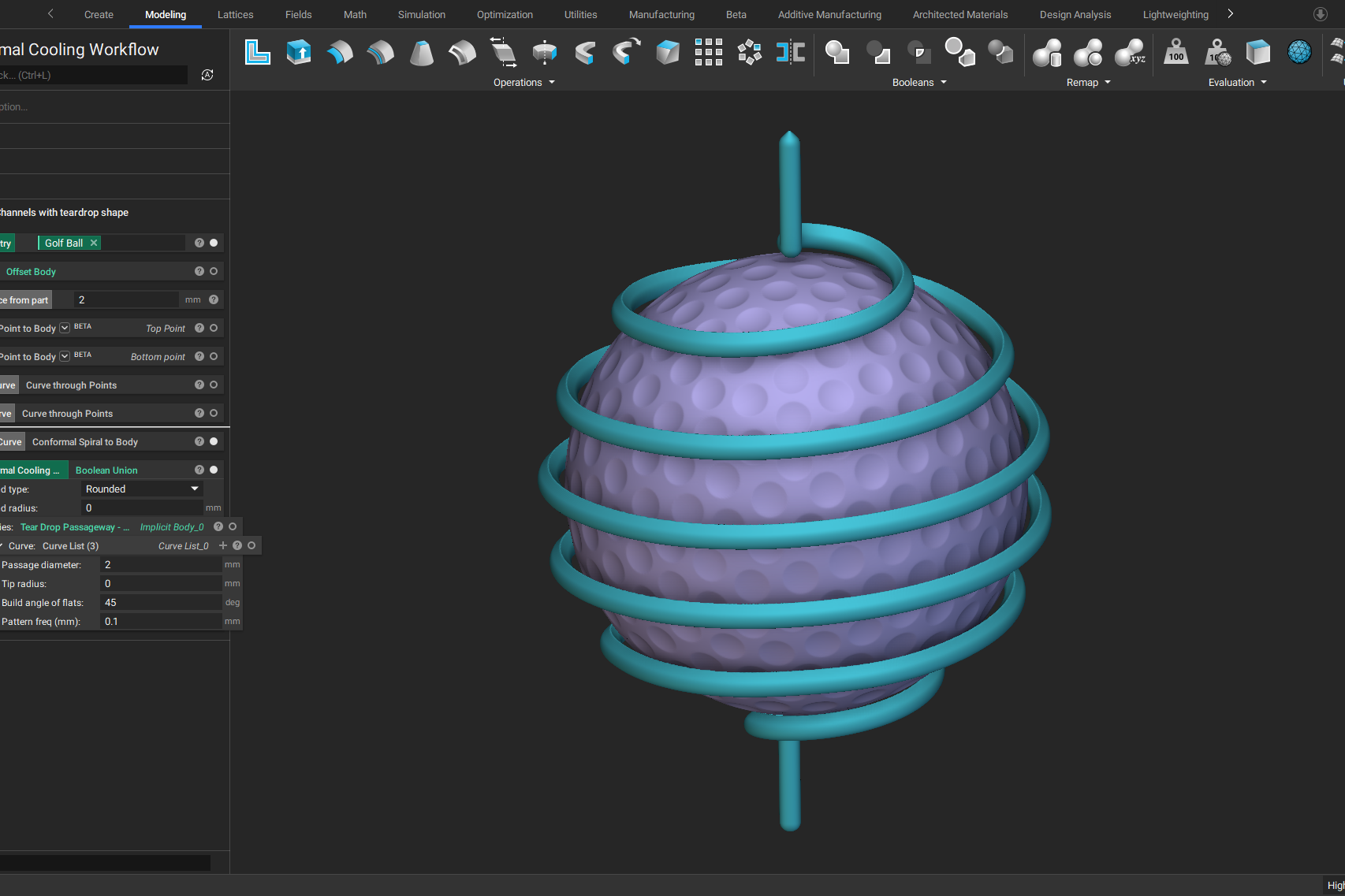
- ARTICLE
Advancing structural performance of aerospace heat exchangers
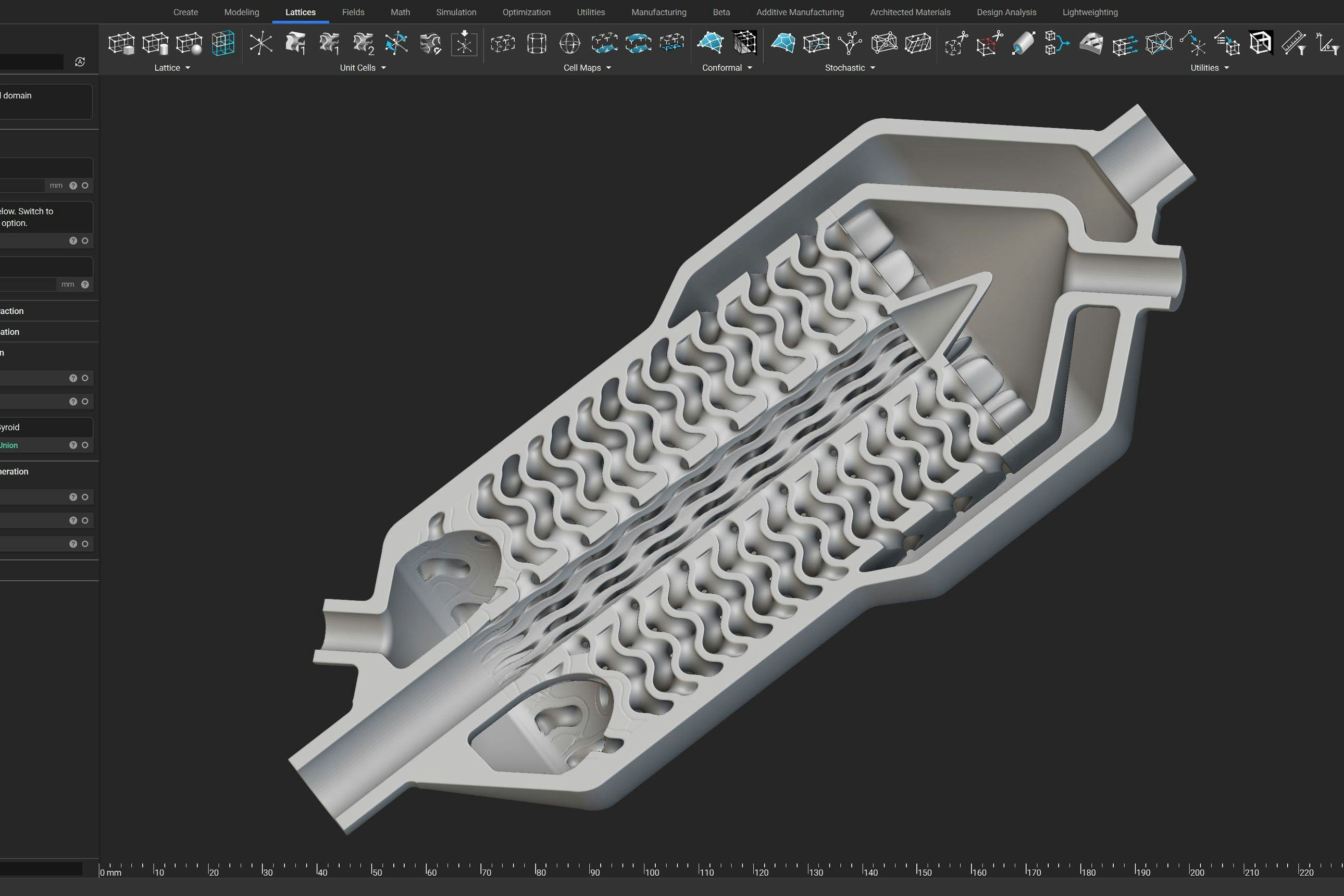
- VIDEO
Design a spooky Halloween candy bowl in nTop
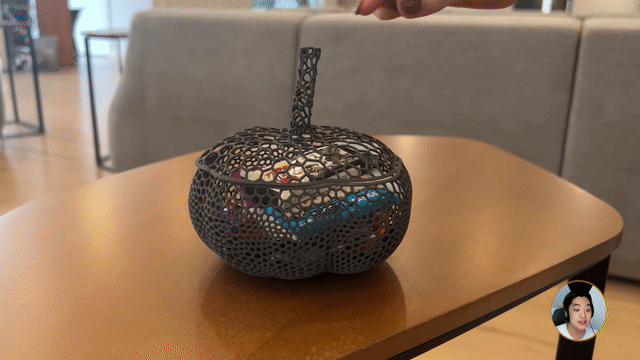
- VIDEO
5 reasons why you should use nTop to create heat exchangers