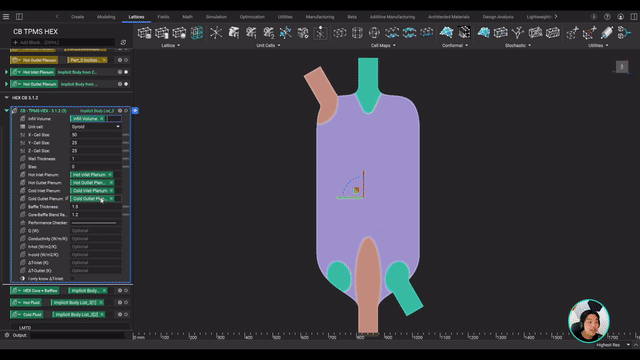Lattices in… CAD?

Written by nTop
Published on July 6, 2022
July 2022
Even the most elegant designs have little value if they are not ready for production.
Last month, we expanded our conversion utilities with a new block that directly converts implicit bodies into CAD bodies. You can now transfer nTop designs with lattices, TPMS structures, and rib grids back to CAD in just one step.
Don’t forget to click the Update Available button to download the newest version of nTop.
New product updates
CAD body from implicit body
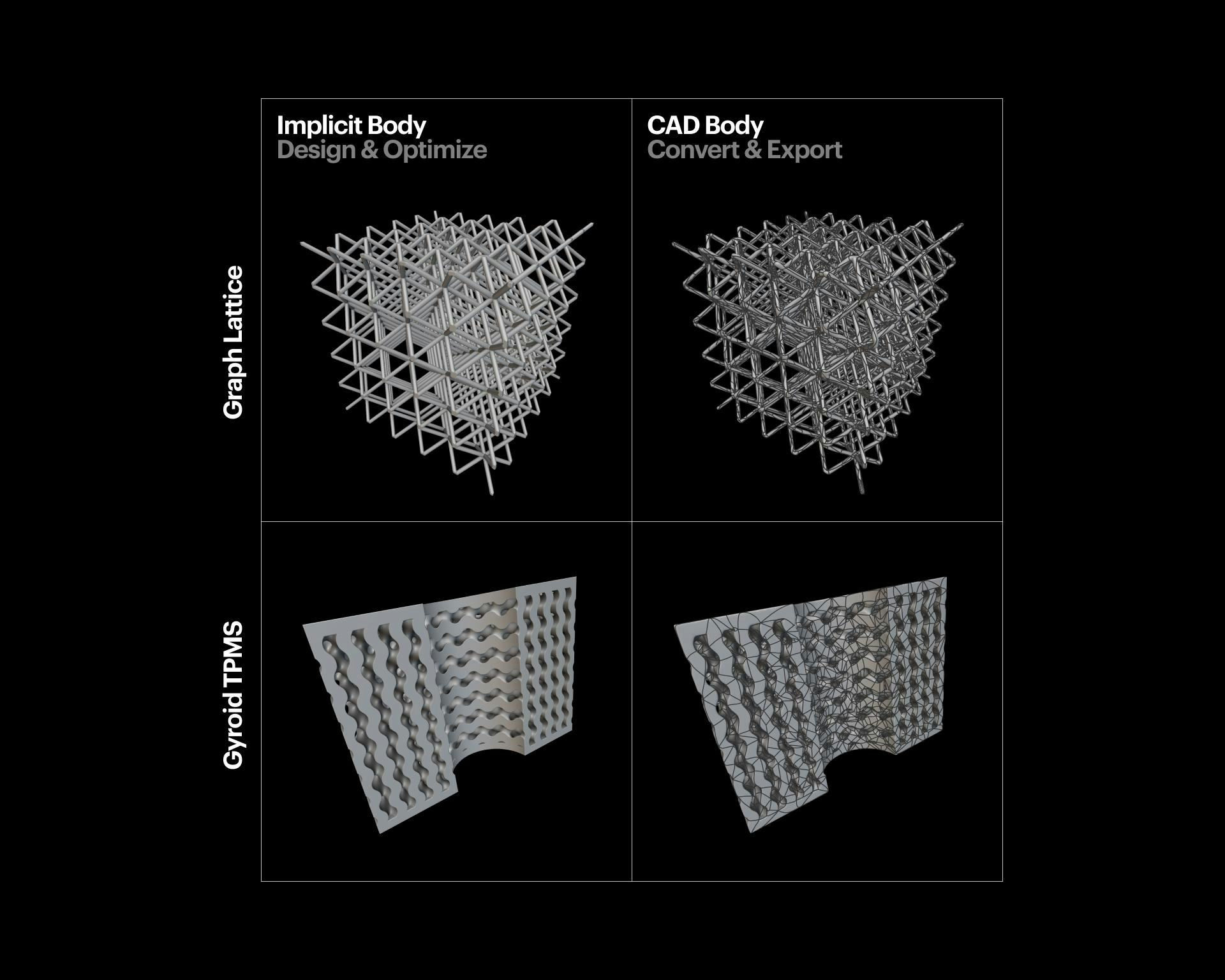
nTop 3.28 introduces the CAD Body from Implicit Body (Beta) block. This new block lets you directly convert nTop designs with medium complexity to STEP or Parasolid.
You can now import nTop designs into CAD, modify them for manufacturing, create drawings, add them to assemblies, store them in your PLM system, or deliver them to your customers.
Important: This new export utility is useful in many situations but does not overcome some inherited shortcomings of traditional CAD file formats when representing complex geometry.
For example, we converted the lattice cube of the image into STEP and imported it to Solidworks. The .step file was over 600MB in size, while the .ntop file was less than 30kB. This shows how efficient nTop’s implicit core engine is in representing complex models.
How to export geometry

There are many reasons why you would need to export nTop designs to other file formats—from visualization to clearance and weight studies and from CAM preparation to simulation.
Our recent support article summarizes the different exporting options we recommend for different use cases and low, medium, and high part complexity.
Important: It is not always necessary to convert your nTop designs to CAD parts or meshes.
For example, the Simplified Body Representation block—updated in 3.27—can pass mass properties back to your CAD system, and it’s a convenient solution for many use cases when the part complexity increases. Learn More
New content and resources
Shell and tube heat exchangers
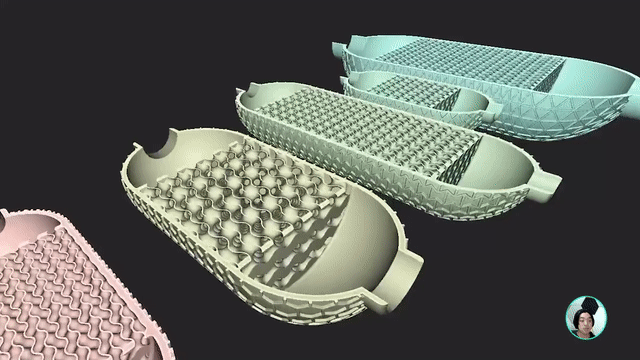
Shell and tube heat exchangers are among the most common industrial heat exchanger types. They have a simple design, high fluid flow, and heat transfer rates, but they typically require more space than a plate heat exchanger.
In this nTop Live, Yuki Okada shows you how to design a fully customizable heat exchanger optimized for Additive Manufacturing and has the same form factor as a traditional shell and tube heat exchanger.
Responsible Part Challenge

Last week, we announced the winners of the Responsible Part Challenge 2022. This student design competition had an exceptional reception from students worldwide, submitting diverse projects, from engineering and product design to robotics and art.
This year's winners were teams that designed:
- A heat sink optimized for asymmetric thermal loading (1st place)
- An F1 brake disc with embedded cooling channels (2nd place)
- A prosthetic socket with a graded lattice (3rd place)
Visit our blog to learn more about the projects.
Quote of the month

nTop
nTop (formerly nTopology) was founded in 2015 with the belief that engineers’ ability to innovate shouldn’t be limited by their design software. Built on proprietary technologies that upend the constraints of traditional CAD software while integrating seamlessly into existing processes, nTop allows designers in every industry to create complex geometries, optimize instantaneously, and automate workflows to develop breakthrough 3D-printed parts in record time.
Related content
- VIDEO
Sneak peek into the nTop + Autodesk Fusion 360 integration

- ARTICLE
Optimizing thermal management with conformal cooling to extend operational life
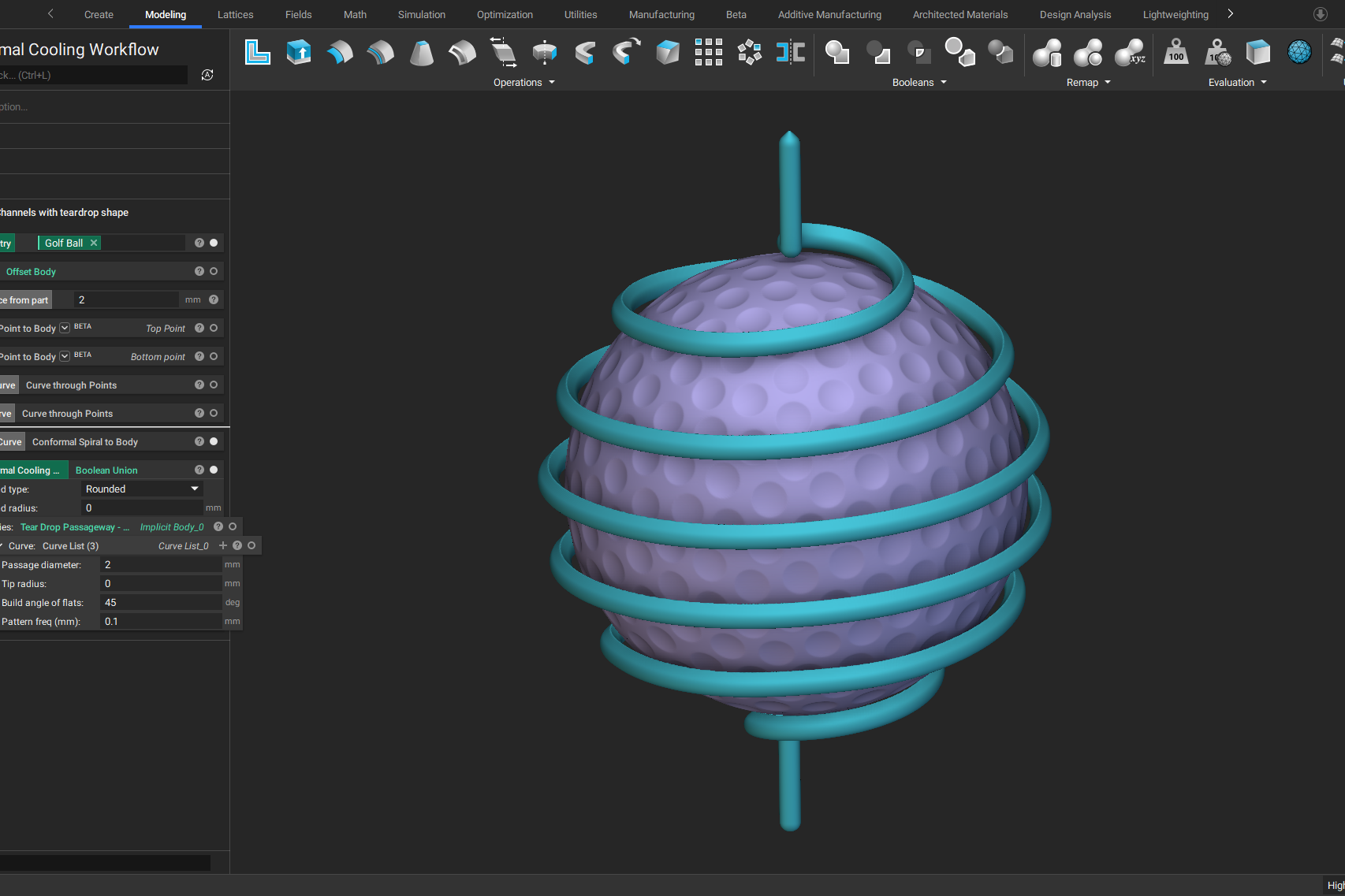
- ARTICLE
Advancing structural performance of aerospace heat exchangers
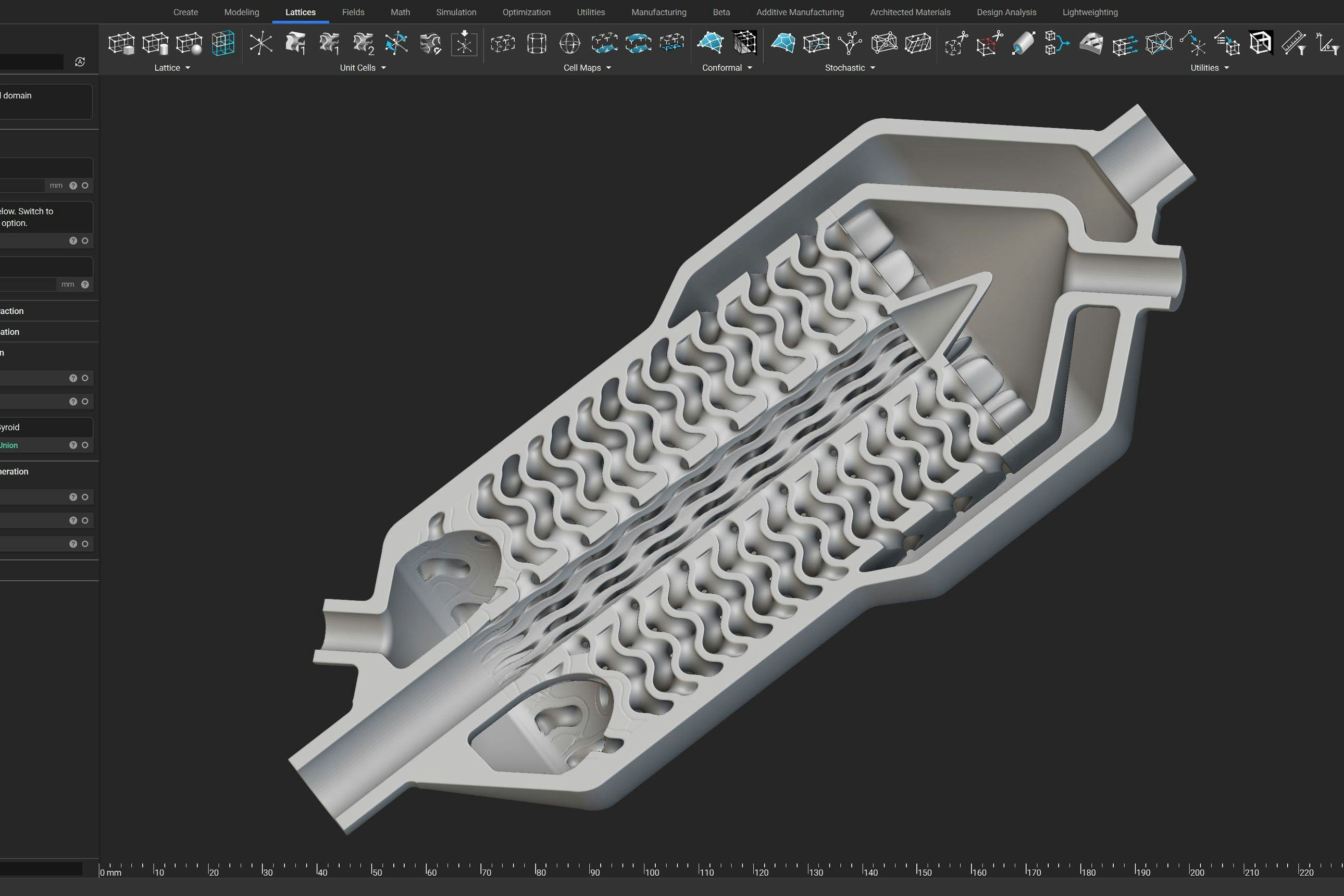
- VIDEO
Design a spooky Halloween candy bowl in nTop
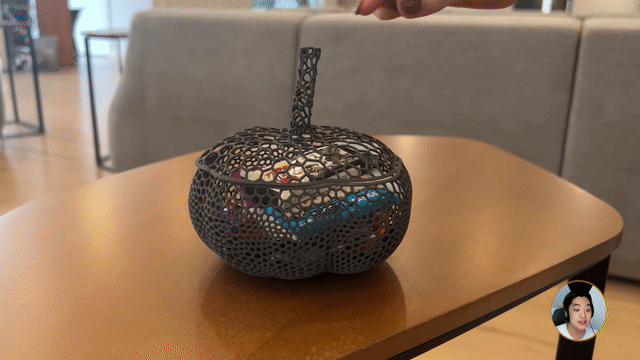
- VIDEO
5 reasons why you should use nTop to create heat exchangers