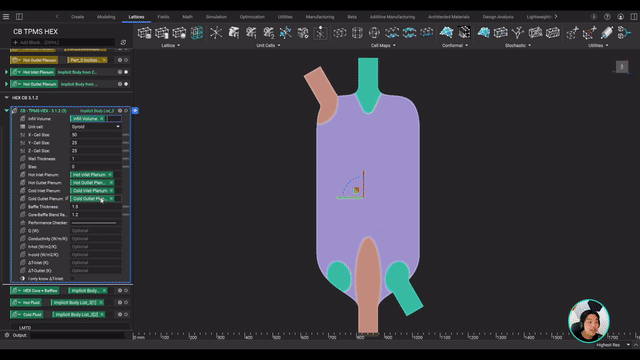How to shell any 3D body without errors in nTop
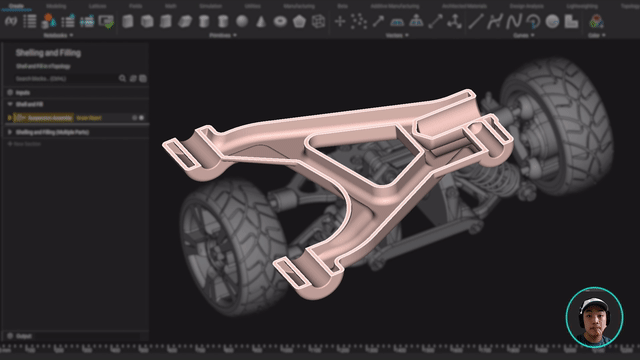
video: How to shell any 3D body without errors in nTop
Published on October 13, 2021
Shelling operations in traditional CAD software can be error-prone — especially for more complex geometries. The shell block in nTop converts a body imported from a CAD file to a hollow shell with a wall of wanted thickness. Thanks to nTop’s implicit modeling technology, these operations will never fail.
In this nTop Live, Yuki Okada, Technical Marketing Engineer at nTop, shows you how to import part in nTop, convert it to an implicit body, and shell it to the desired thickness. He will also show you how you can hollow multiple parts simultaneously and infill with a lattice using a custom block.
Watch and learn how to:
- Convert a part to an implicit body and shell it
- Shell multiple parts at the same time
- Shell and infill with a lattice multiple parts using a custom block
Download the files
Recreate the steps that Yuki followed in this nTop Training. To download all the necessary files for this training, please see this link.
Related content
- VIDEO
Sneak peek into the nTop + Autodesk Fusion 360 integration

- ARTICLE
Optimizing thermal management with conformal cooling to extend operational life
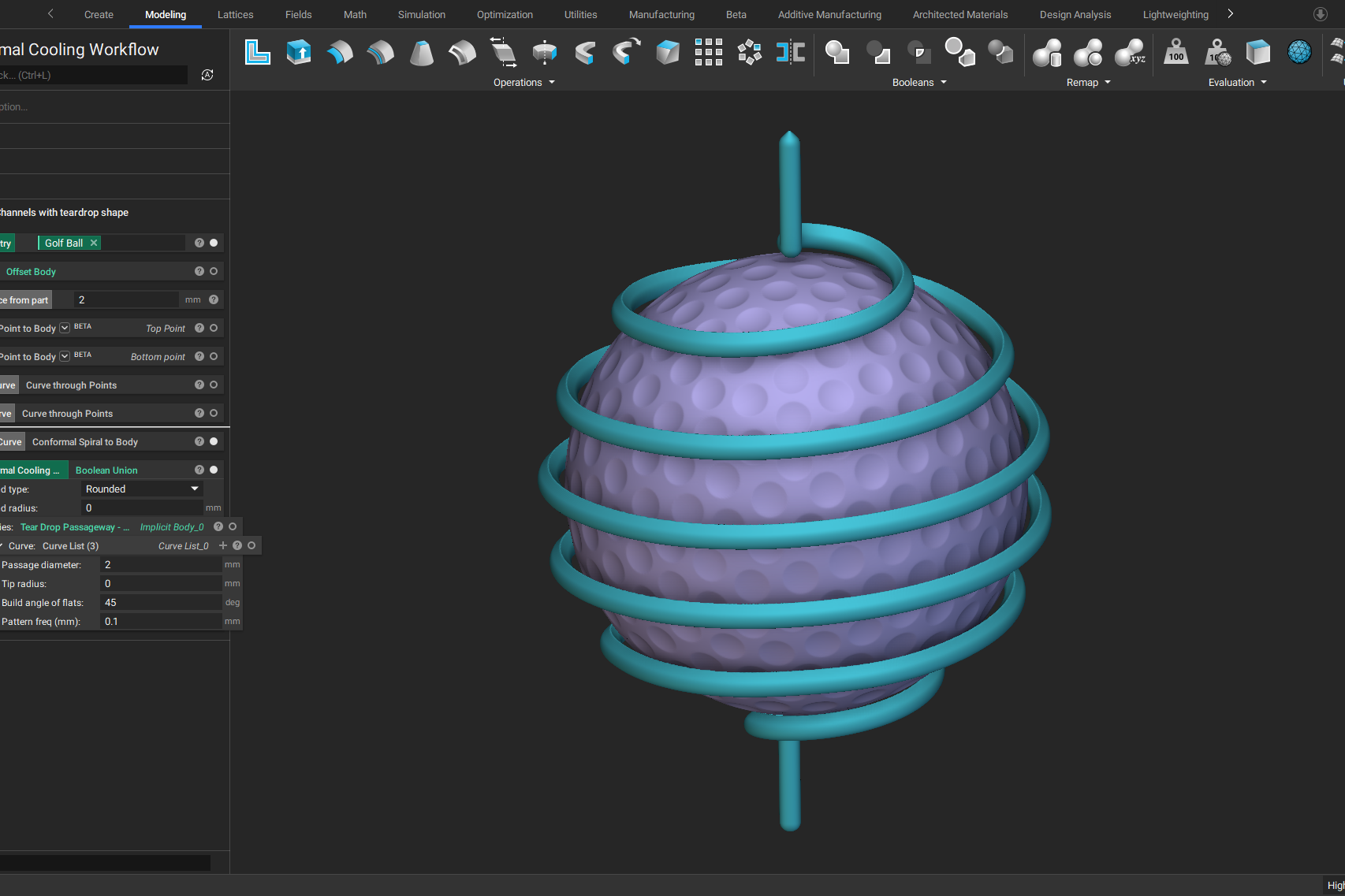
- ARTICLE
Advancing structural performance of aerospace heat exchangers
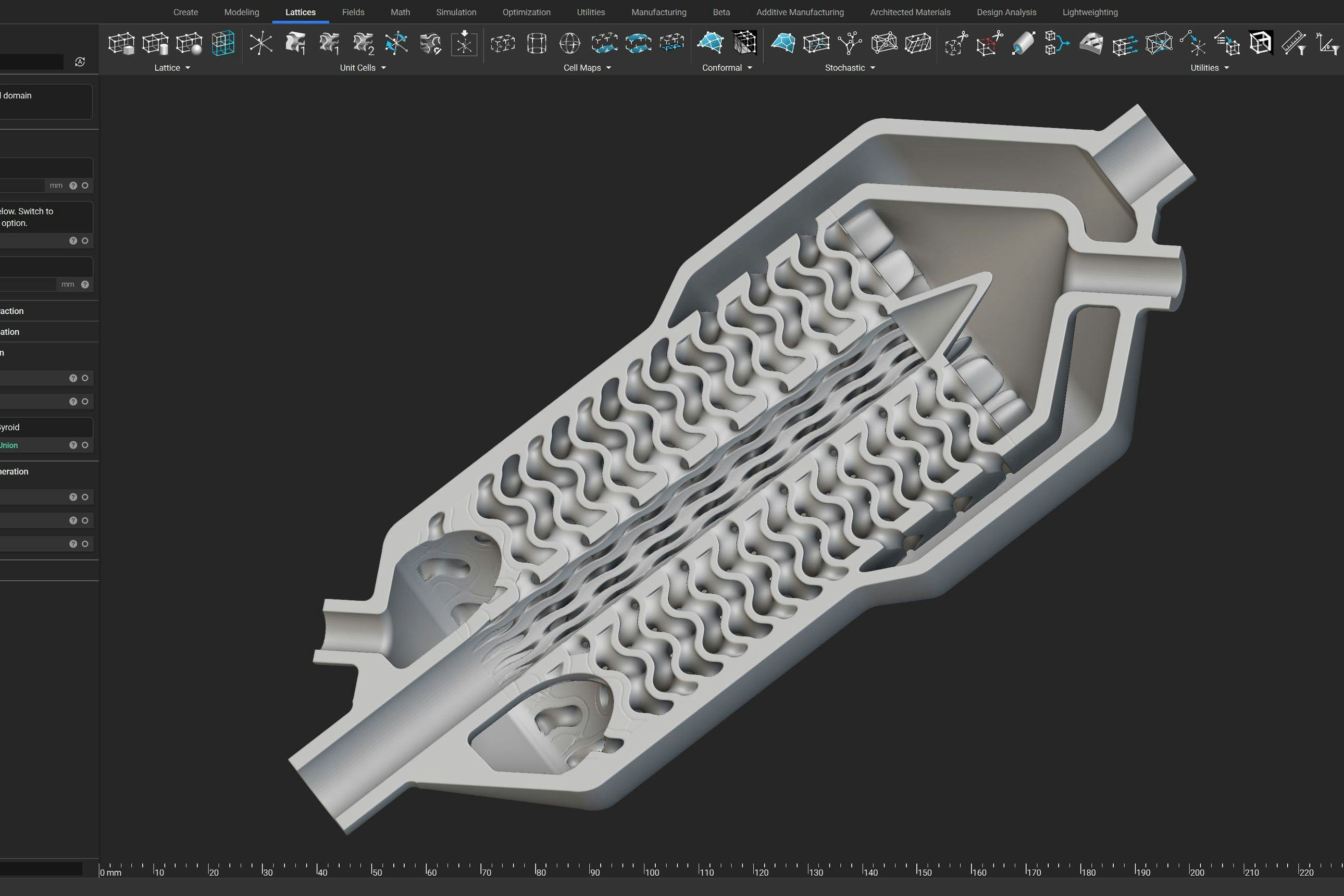
- VIDEO
Design a spooky Halloween candy bowl in nTop
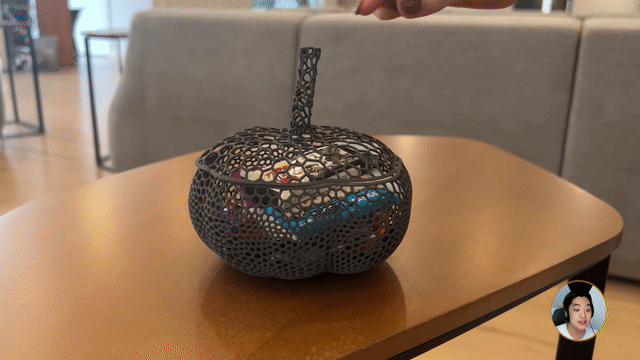
- VIDEO
5 reasons why you should use nTop to create heat exchangers