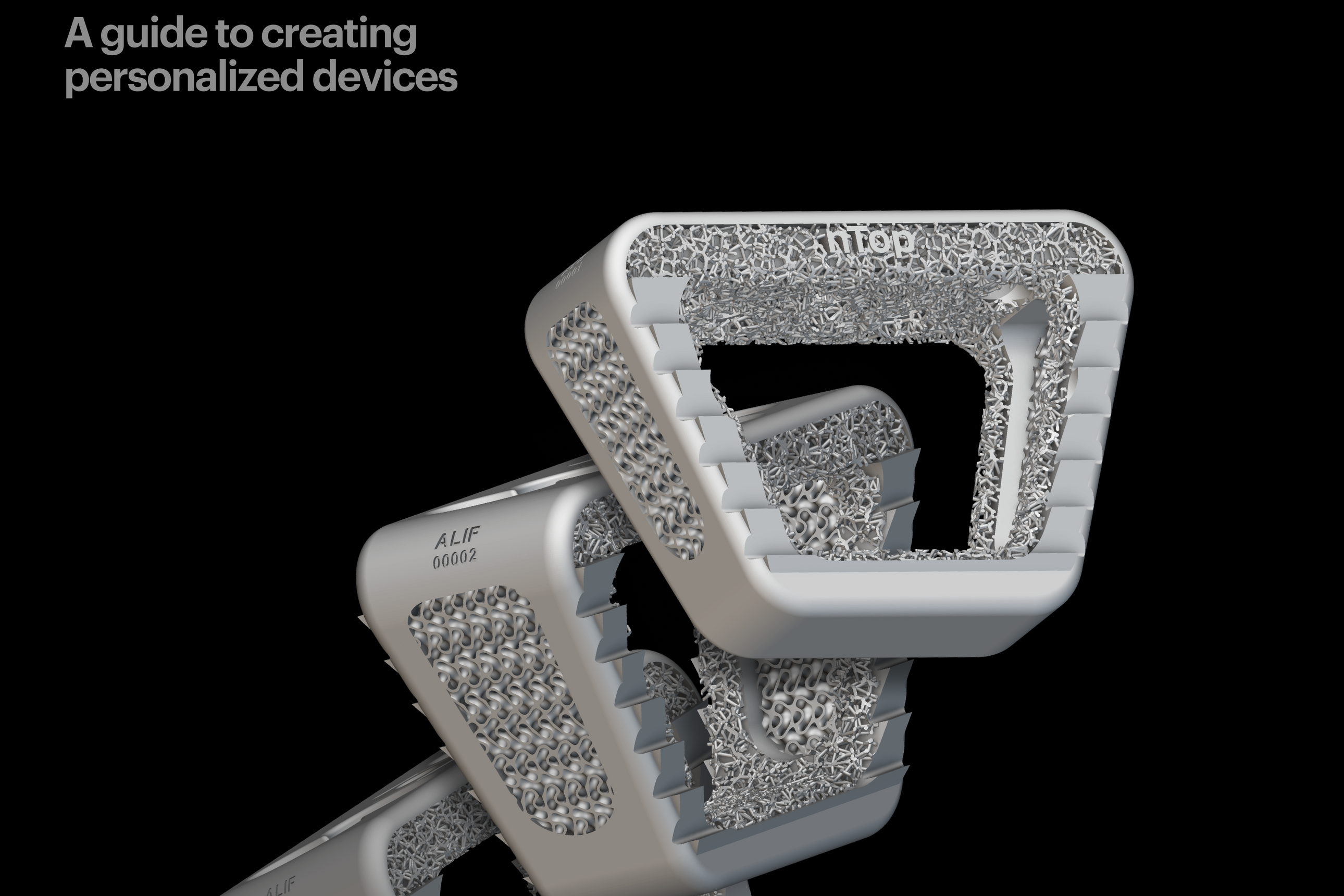How to use custom blocks in nTop
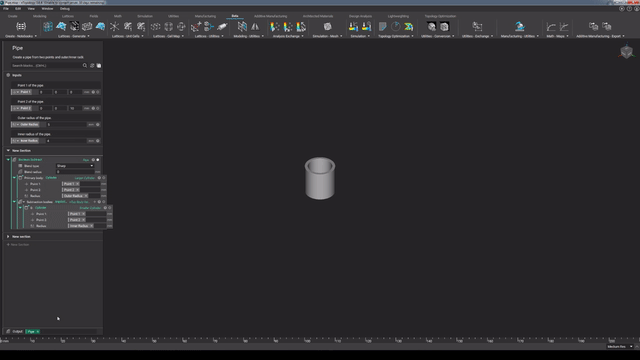
video: How to use custom blocks in nTop
Published on August 18, 2021
Applications
- General
Key Software Capabilities
- Design automation
With nTop, you design processes, not just parts. Once a design workflow is finalized, you can package it into a custom block and reuse it in other nTop notebooks to save time.
In this nTop Live, Christopher Cho, Senior Application Engineer, shows you how to import and use custom blocks in nTop. He gives you two different ways to import custom blocks and gives you best practices to manage them.
Watch and learn how to:
- Package nTop workflows into Custom Blocks
- Import custom blocks using the Import prompt and the MyBlocks folder
- Manage custom blocks and use them more efficiently in your design process
Download the files
Recreate the steps that Christopher followed in this nTop Training. To download all the necessary files for this training, please see this link.
Related content
- VIDEO
Five ways to lightweight in nTop
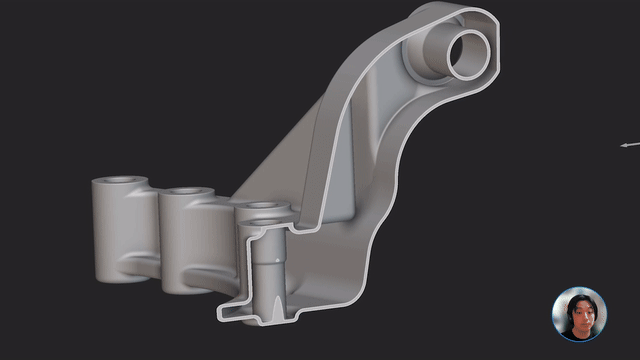
- GUIDE
Download: Advanced design software and additive manufacturing for personalized implants
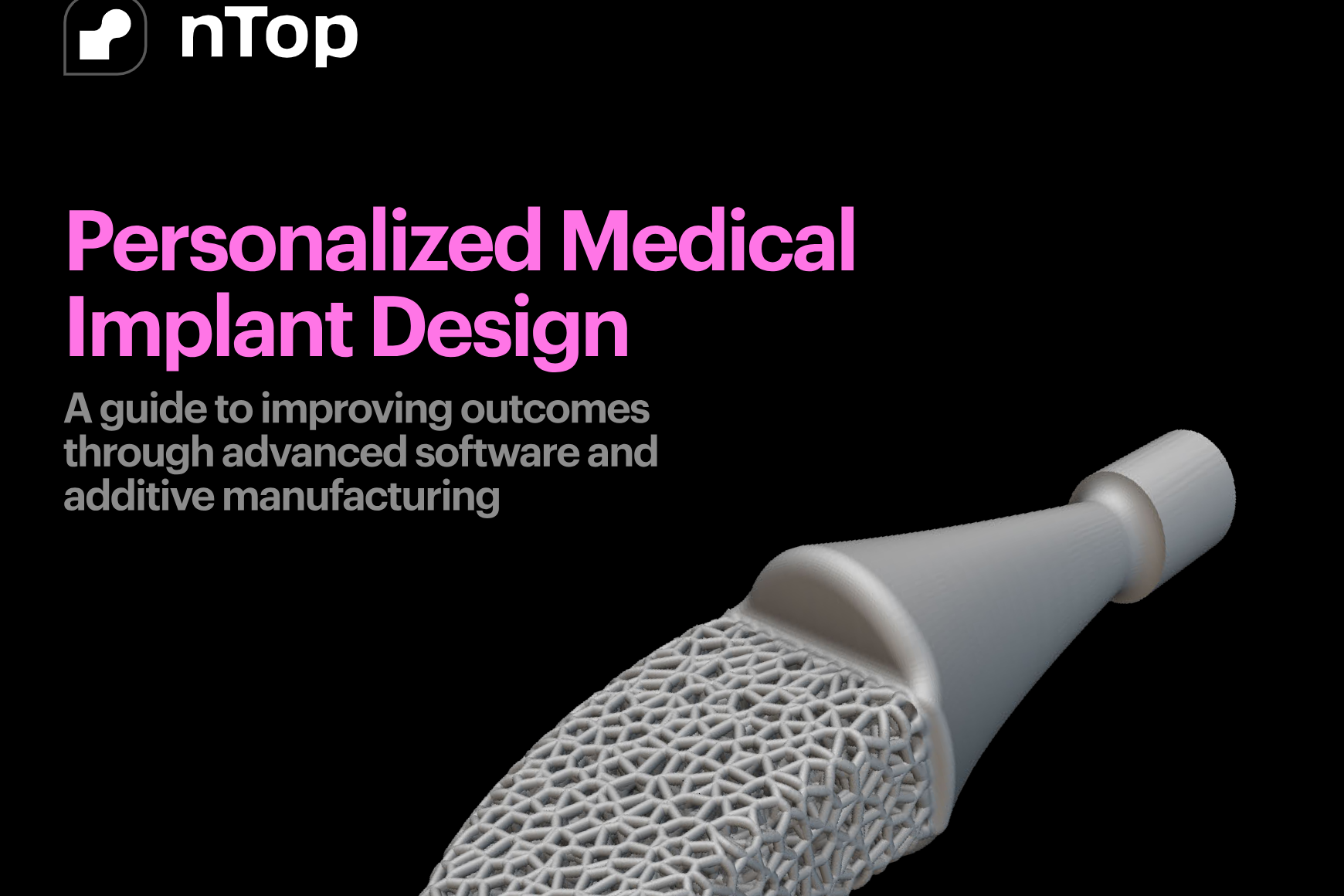
- VIDEO
Sneak peek into the nTop + Autodesk Fusion 360 integration

- ARTICLE
Optimizing thermal management with conformal cooling to extend operational life
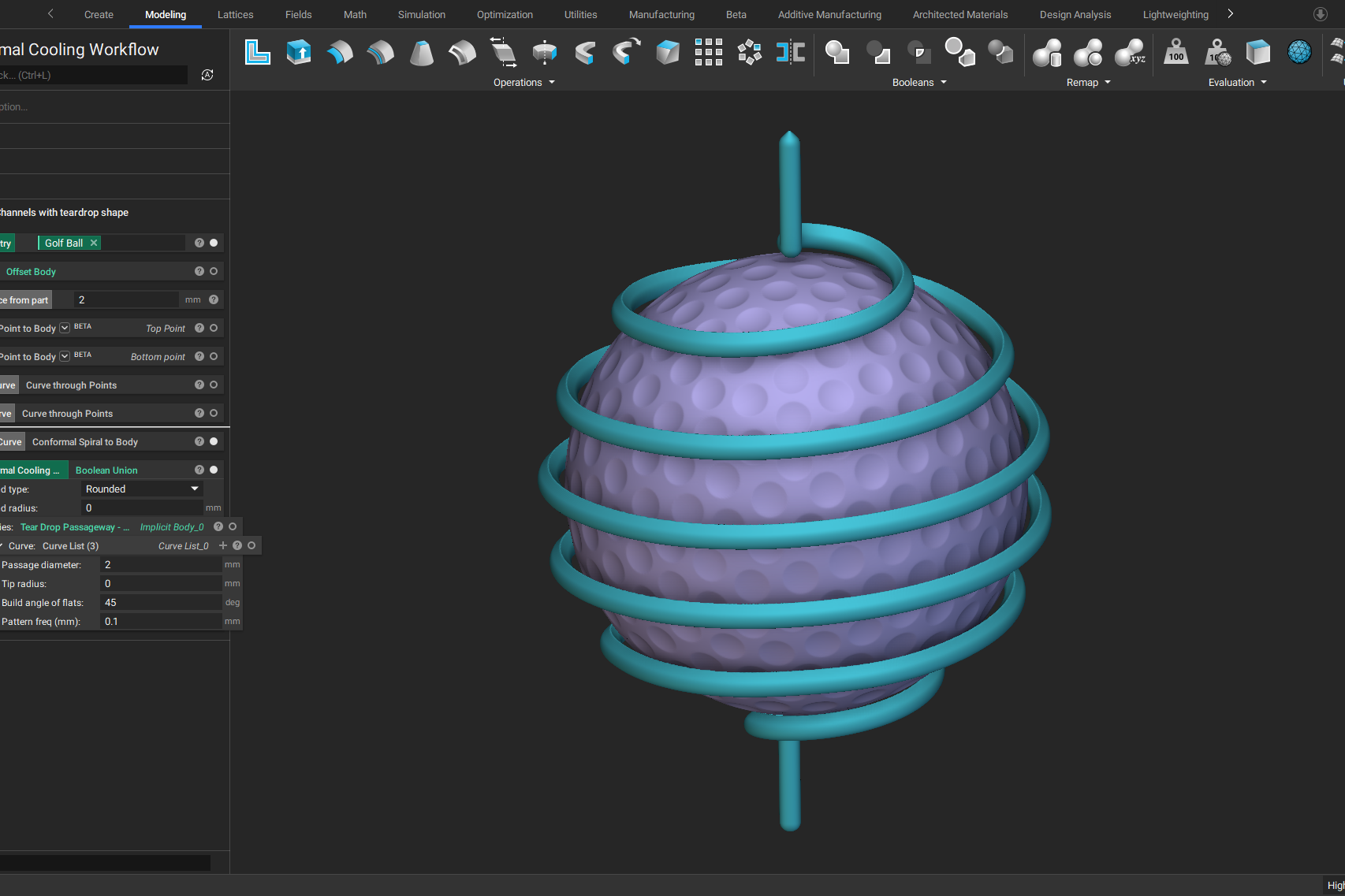
- GUIDE
Download: Design Automation for Medical Devices