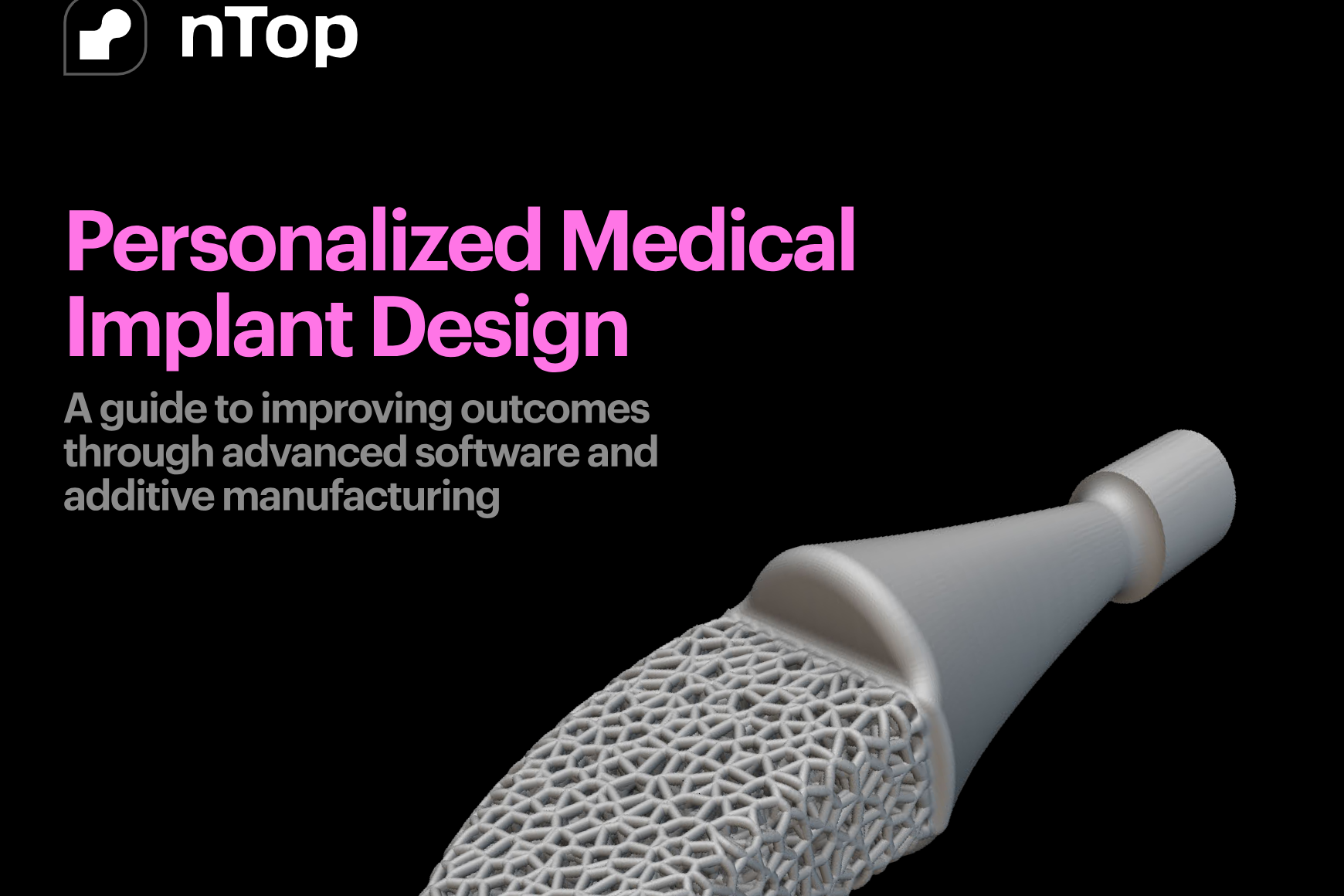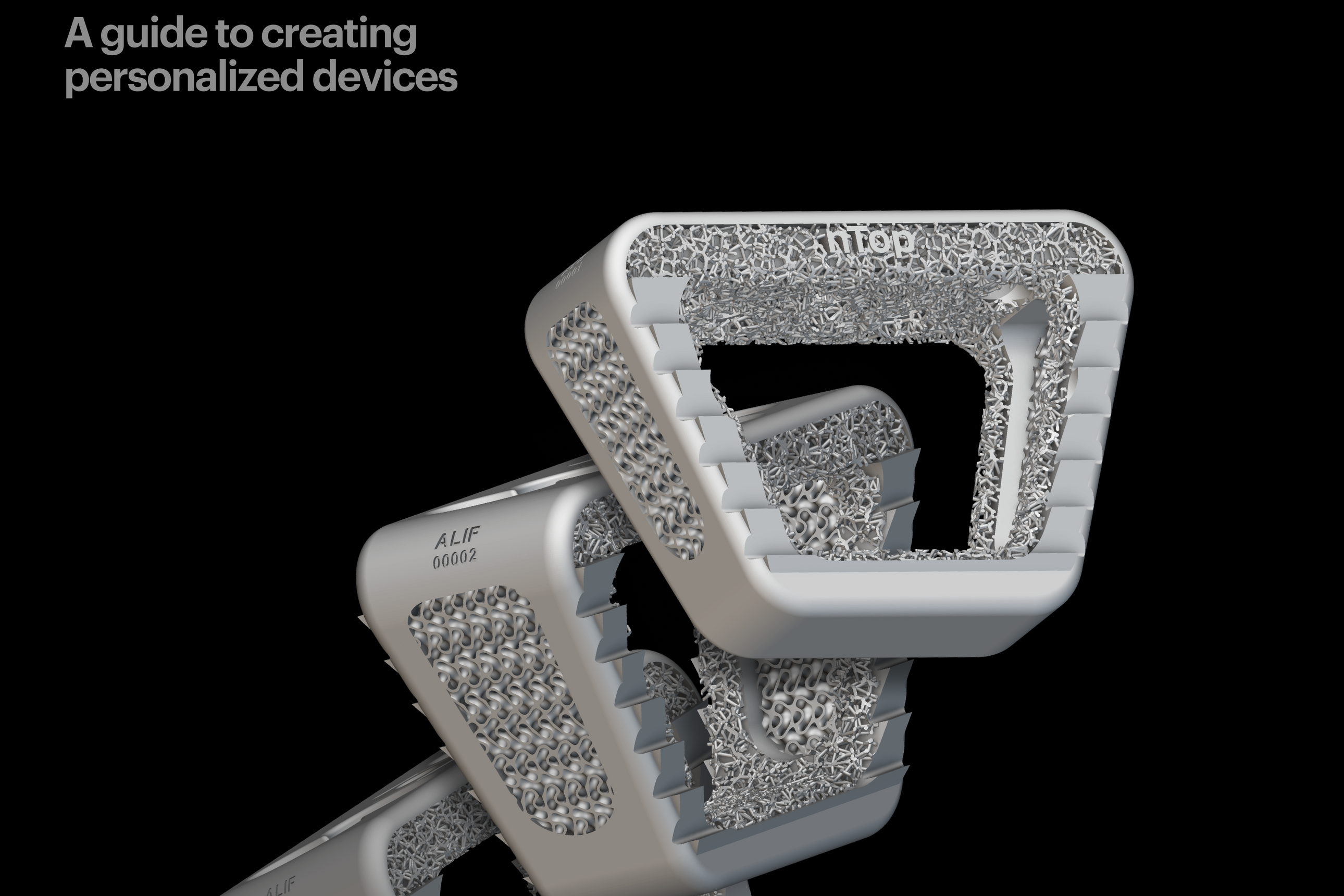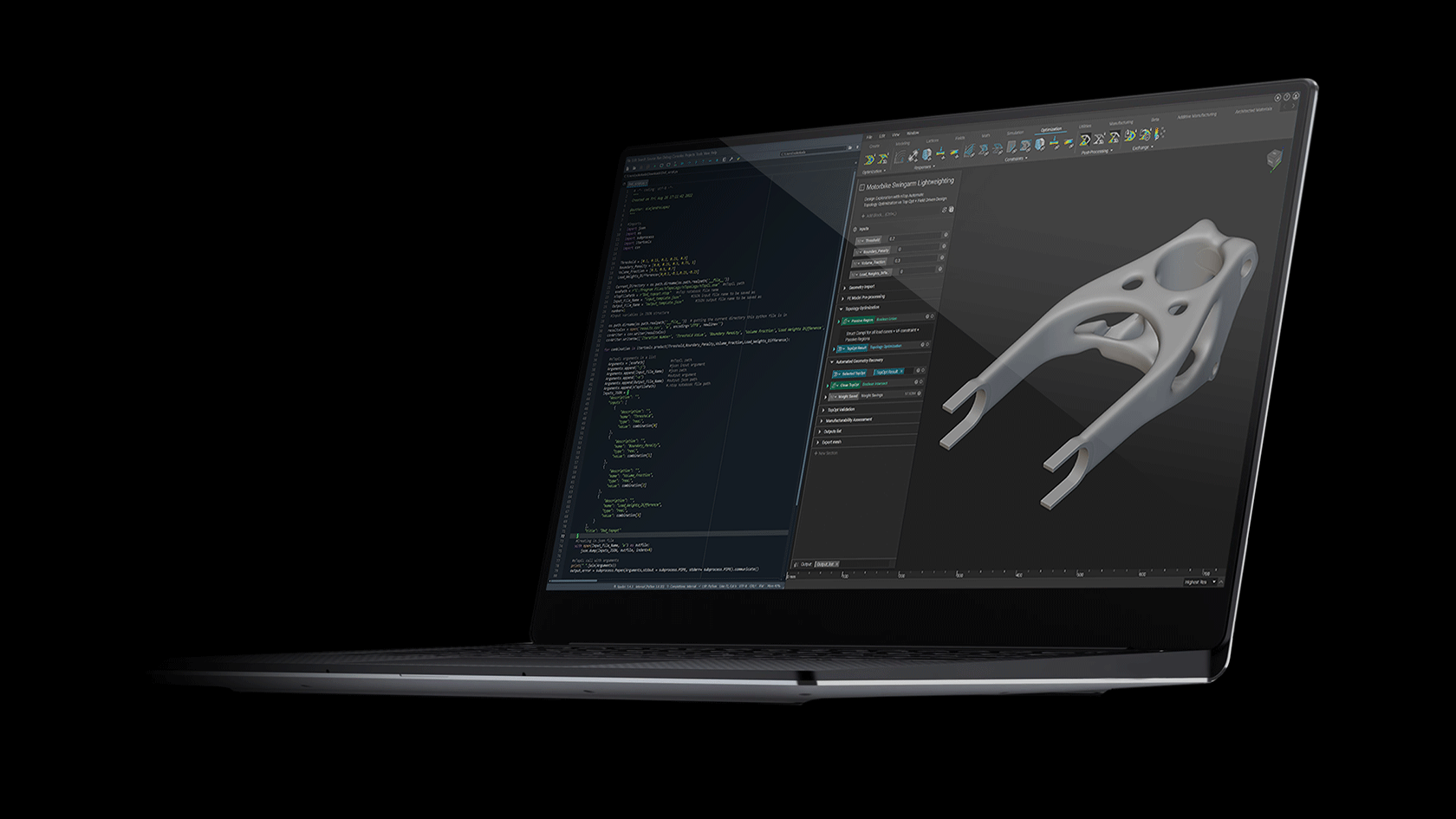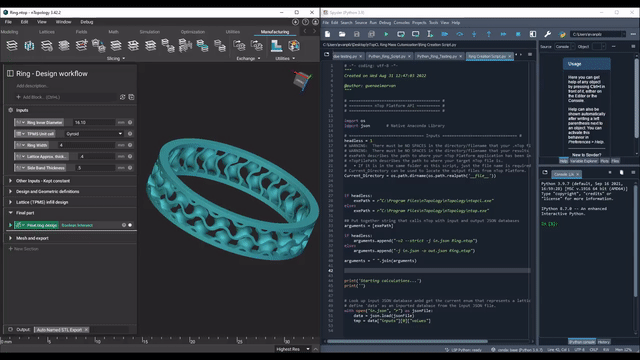3D textures and perforations patterns on a speaker | Advanced product modeling part 1
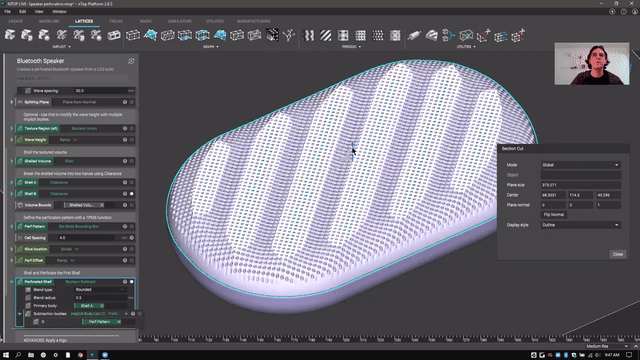
video: 3D textures and perforations patterns on a speaker | Advanced product modeling part 1
Published on May 5, 2020
Have you ever felt restricted by the design capabilities of your CAD software during your product development process?
In this nTop Live, Justin Hattendorf, Product Design Manager at nTop, shows you how to use the unique modeling capabilities of nTop to unlock new product design possibilities. Step-by-step, he describes how to import a CAD design with basic geometry in nTop and modify it using advanced modeling techniques.
Watch and learn how to:
- Use nTop for design operations where traditional CAD tools struggle
- Take full advantage of fields to create 3D textures and apply them on any surface
- Design custom perforation patterns to improve aesthetics and functionality
The files that were used in this demonstration can be found here.