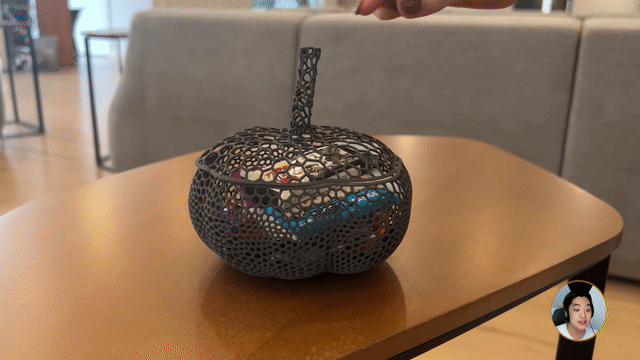How to emboss company logos from PNG bitmaps
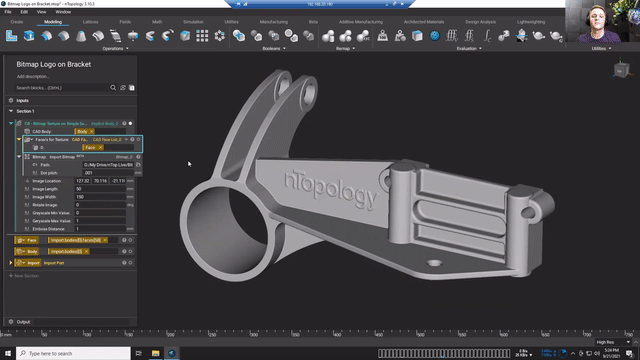
video: How to emboss company logos from PNG bitmaps
Published on October 5, 2021
Applications
- General
Key Software Capabilities
- Surface textures
With your product ready to manufacture, adding your logo is an essential final touch. It enhances your brand identity and tells the world who you are, what kind of products you offer, and what quality.
In this nTop Live, Evan Pilz, Application Engineer at nTop, shows you how to import images as PNG bitmaps and use them for embossing or imprinting parts. He will go over importing bitmaps and using a custom block to emboss logos on part surfaces.
Watch and learn how to:
- Import images as PNG bitmap files
- Specify the location and size of the embossed logo
- Use the provided custom block
Download the files
Recreate the steps that Evan followed in this nTop Training. To download all the necessary files for this training, please see this link.
Related content
- VIDEO
Five ways to lightweight in nTop
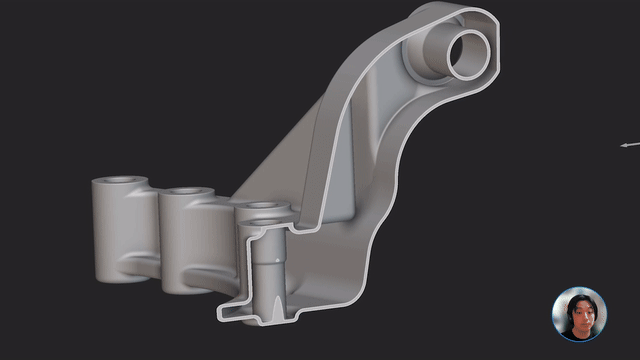
- VIDEO
Sneak peek into the nTop + Autodesk Fusion 360 integration

- ARTICLE
Optimizing thermal management with conformal cooling to extend operational life
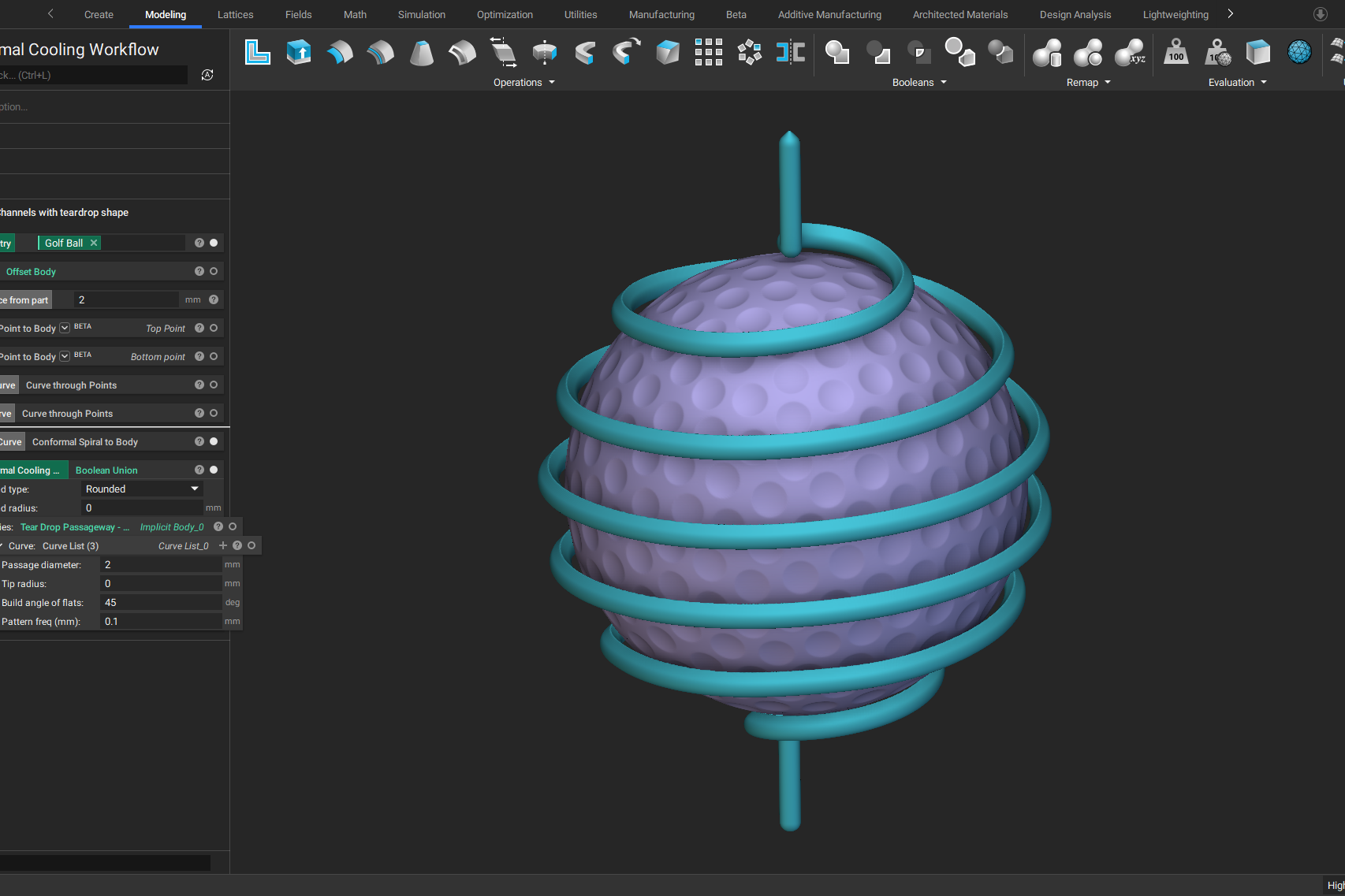
- ARTICLE
Advancing structural performance of aerospace heat exchangers
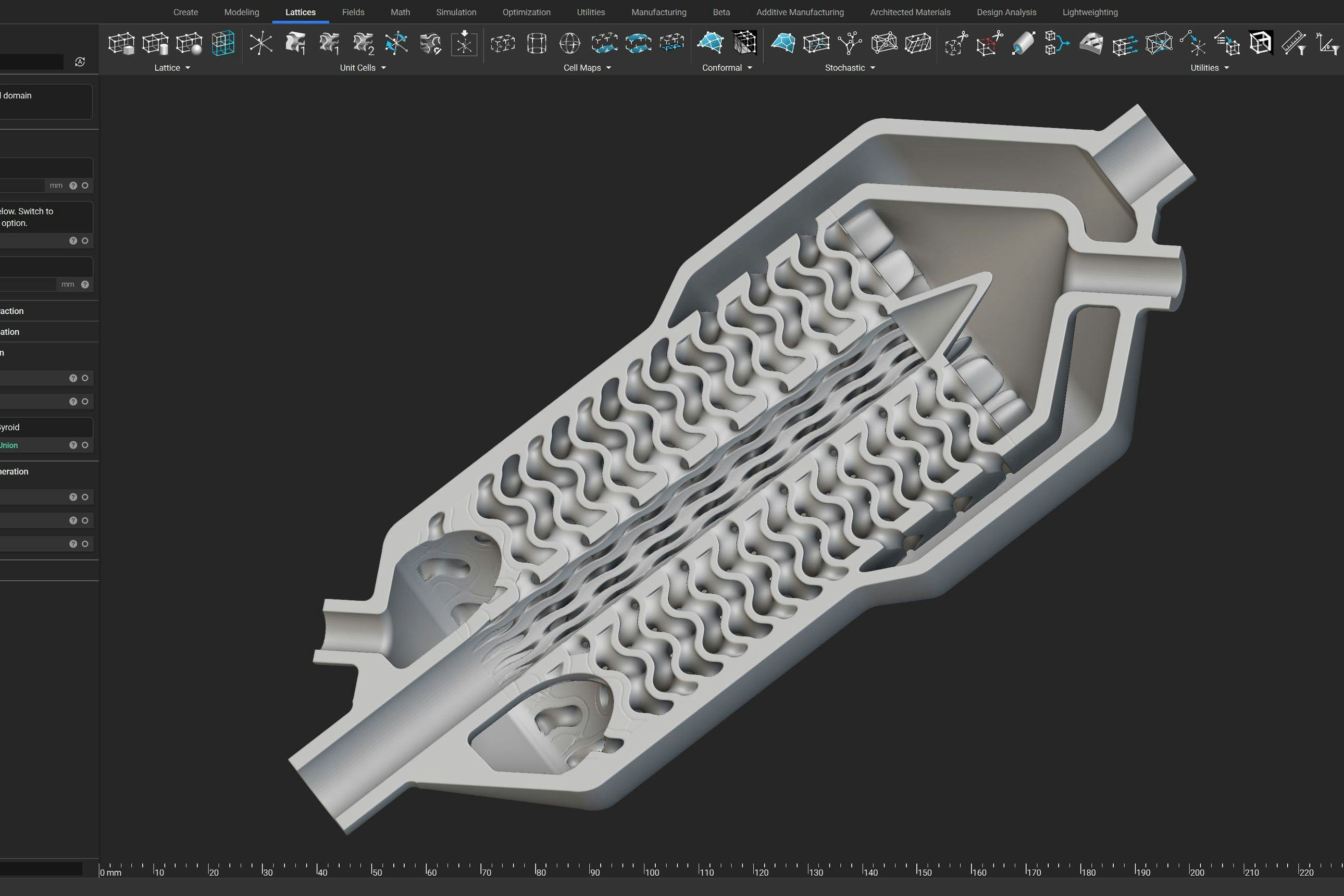
- VIDEO
Design a spooky Halloween candy bowl in nTop