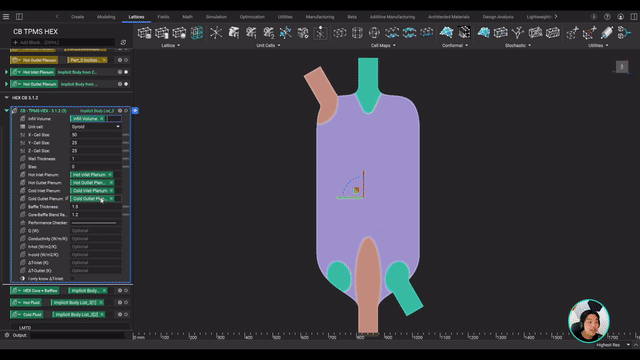How to manipulate model views in nTop
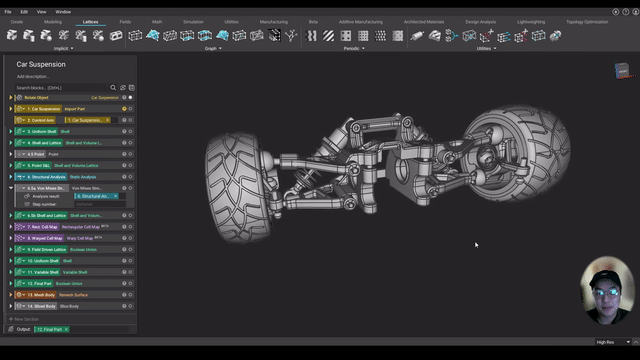
video: How to manipulate model views in nTop
Published on July 19, 2021
Applications
- General
Key Software Capabilities
- Generative design
There are many different ways to manipulate the model view in nTop. The software is equipped with tools and utilities that enable you to be more productive and avoid the infamous “CAD goggles” trap (*).
In this nTop Live, Yuki Okada, Technical Marketing Engineer at nTop, gives you tips and tricks to quickly manipulate model views to speed up your workflow. He goes over the basics of the view cube, camera settings and rotational styles, and explains how to effectively use the display grid and ruler, the named views and the GPU acceleration feature.
(*) “CAD goggles”: When you zoom in so far in your design software that you lose a sense of scale and end up designing parts and features that are too small to manufacture.
Watch and learn how to:
- Manipulate the basic model view in nTop
- Use efficiently the different camera settings, controls, and tools
- Enable GPU acceleration to visualize design changes at unmatched speeds
Download the files
Recreate the steps that Yuki followed in this nTop Training. To download all the necessary files for this training, please see this link.
Related content
- VIDEO
Sneak peek into the nTop + Autodesk Fusion 360 integration

- ARTICLE
Optimizing thermal management with conformal cooling to extend operational life
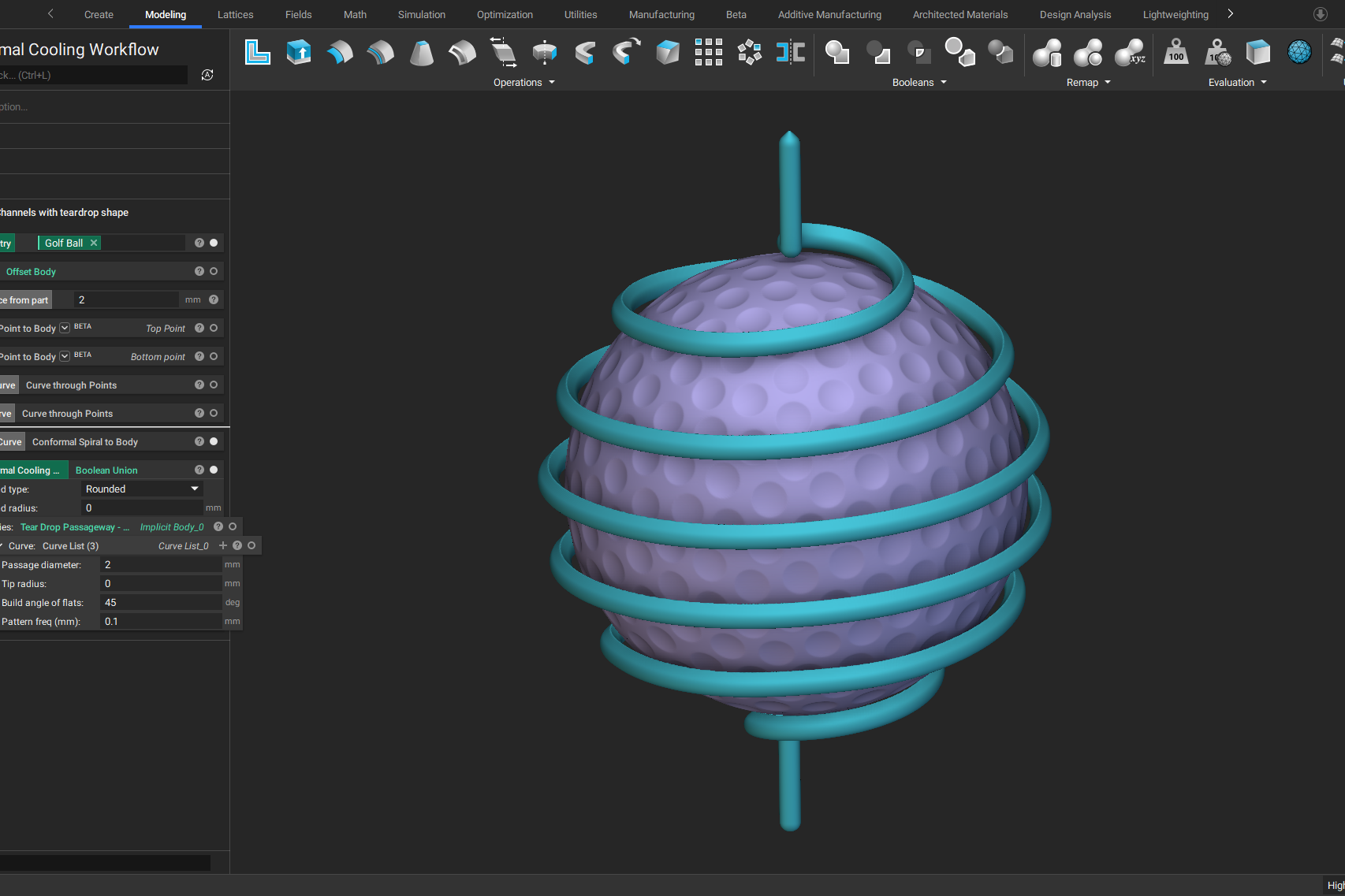
- ARTICLE
Advancing structural performance of aerospace heat exchangers
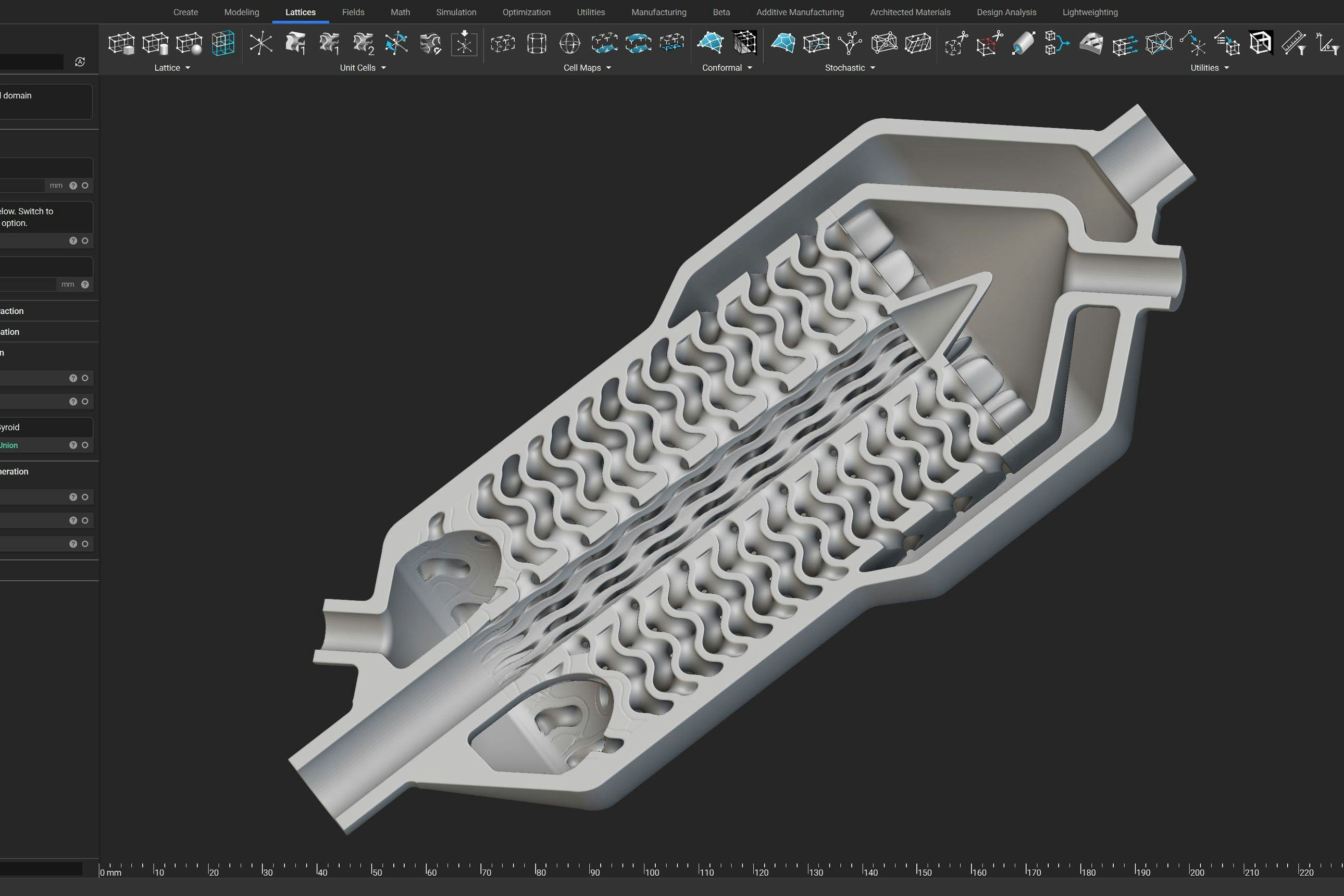
- VIDEO
Design a spooky Halloween candy bowl in nTop
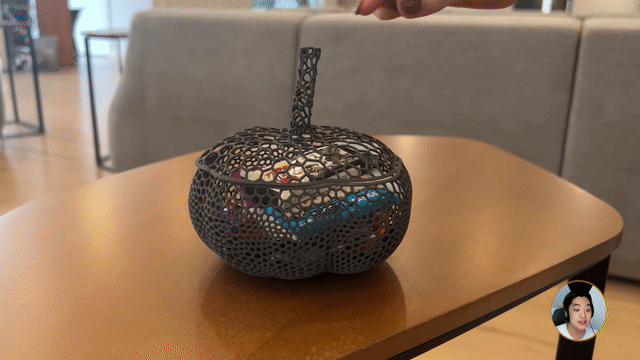
- VIDEO
5 reasons why you should use nTop to create heat exchangers