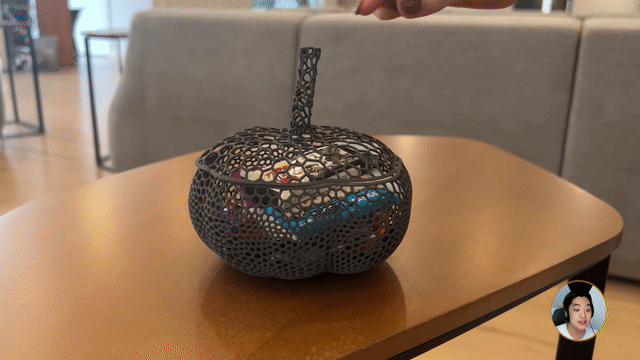How to import and export design data in nTop
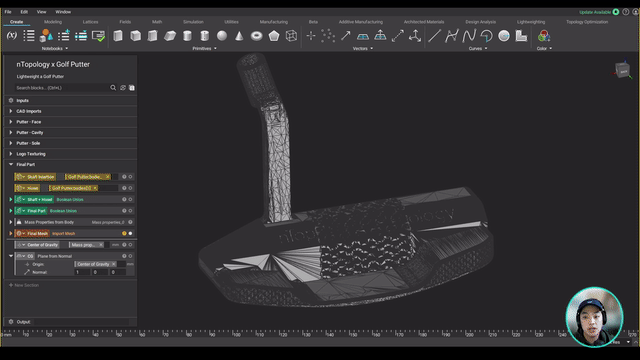
video: How to import and export design data in nTop
Published on November 9, 2021
Working in nTop typically involves the import and export of many different types of data: CAD files, simulation results, 3D meshes, manufacturing data, engineering tables, and other information relevant to design.
In this nTop Live, Yuki Okada, Technical Marketing Engineer at nTop, shows you how to import and export design data in nTop. He shares best practices on how to get the most out of the imported data to generate advanced geometry and then export it to a relevant format for validation or manufacturing.
Watch and learn how to:
- Import and export CAD files or other design data in nTop
- Import and export meshes for simulation, manufacturing, or rendering
- Export CAM data for different manufacturing processes
Follow the link to see the full list of nTop’s supported importing and exporting file formats.
Related content
- VIDEO
Five ways to lightweight in nTop
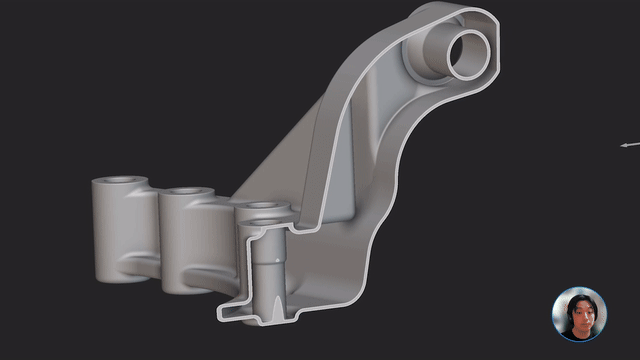
- VIDEO
Sneak peek into the nTop + Autodesk Fusion 360 integration

- ARTICLE
Optimizing thermal management with conformal cooling to extend operational life
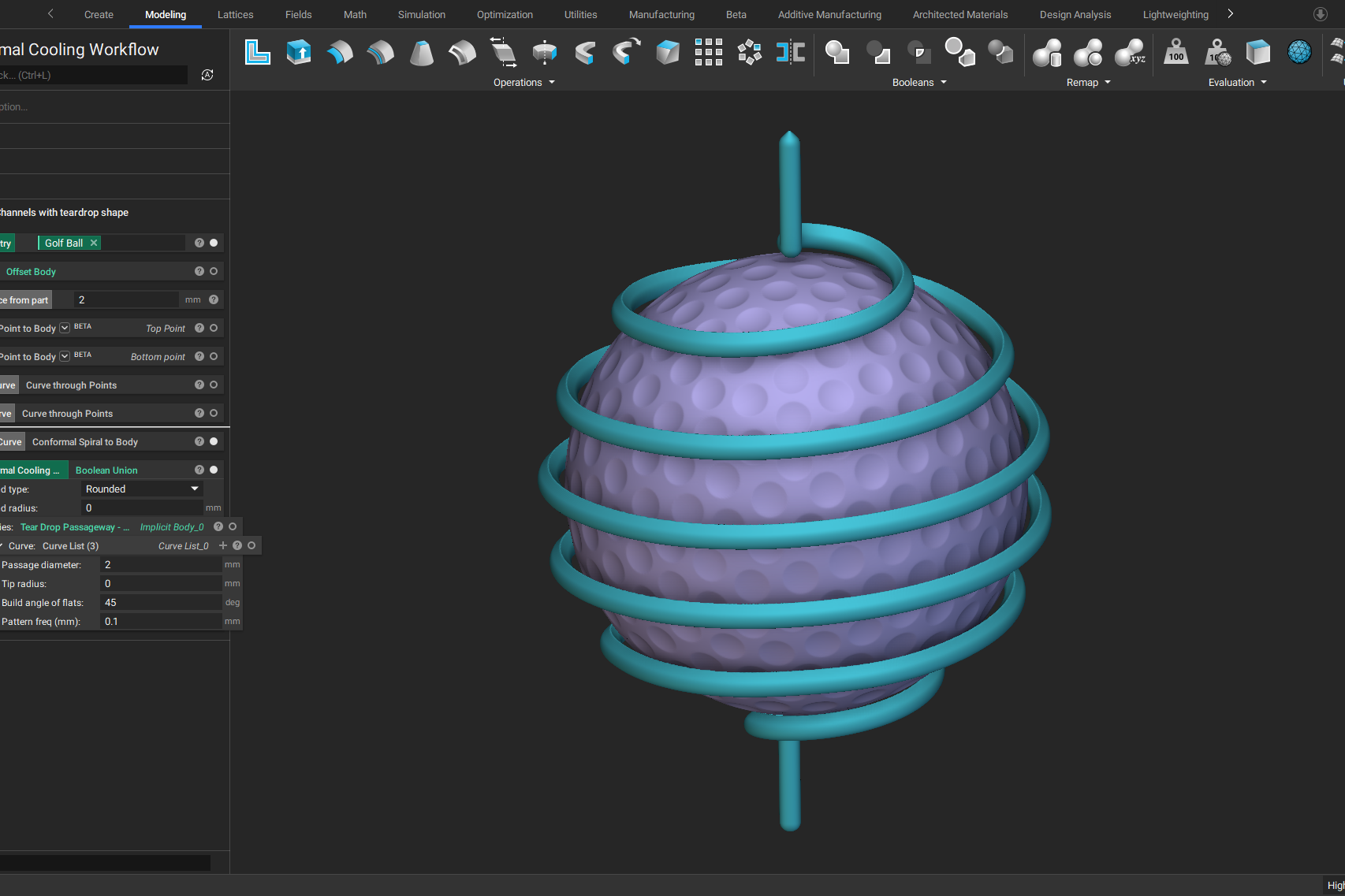
- ARTICLE
Advancing structural performance of aerospace heat exchangers
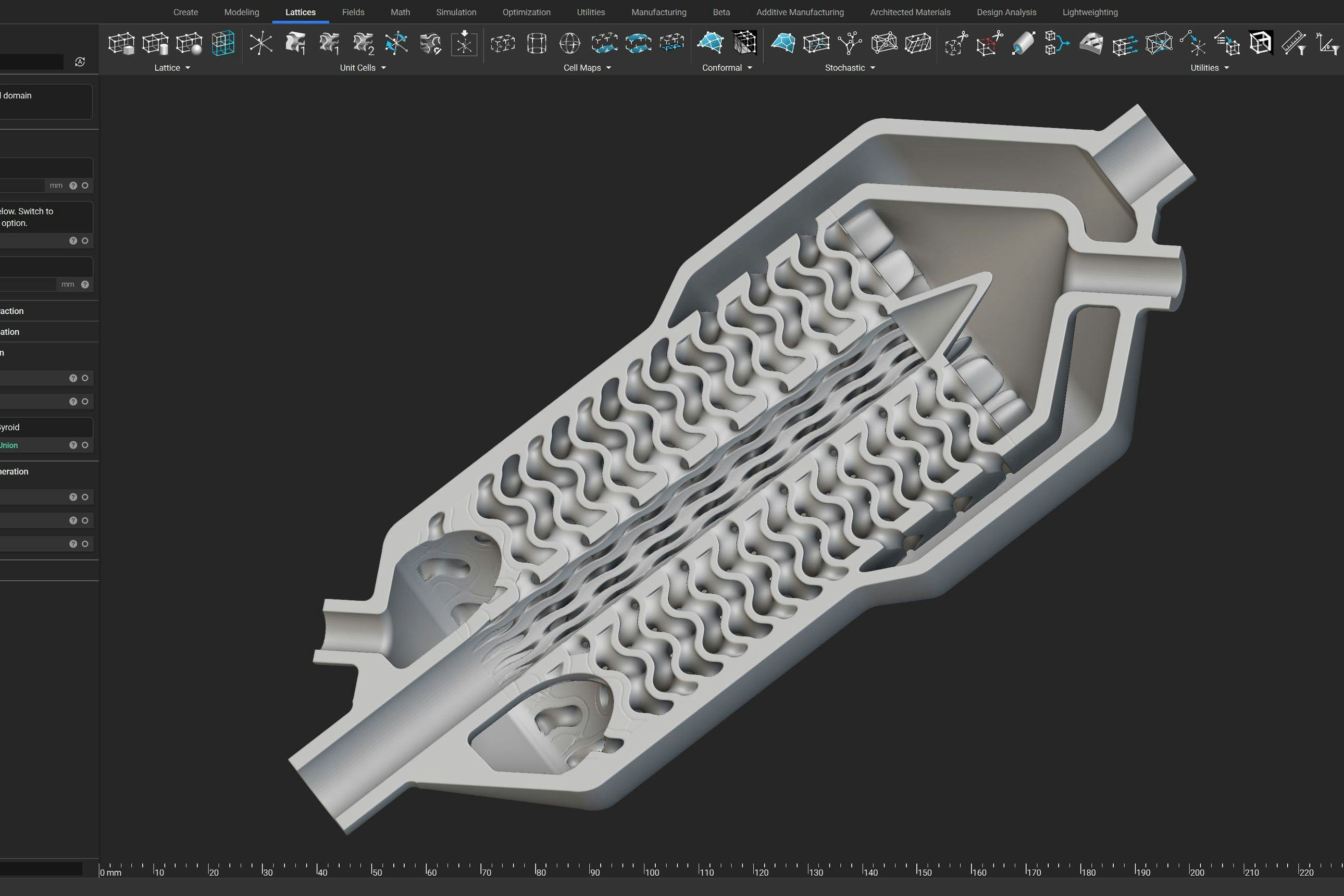
- VIDEO
Design a spooky Halloween candy bowl in nTop