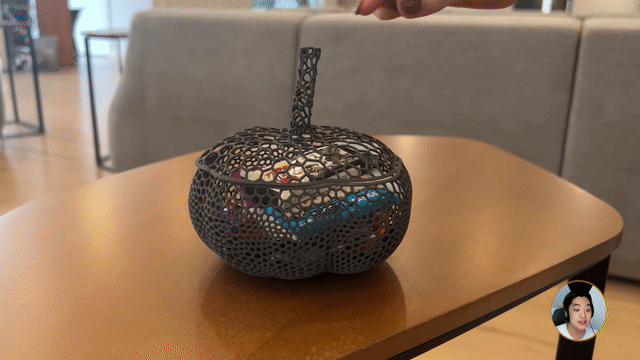Using math equations and algorithms in nTop workflows
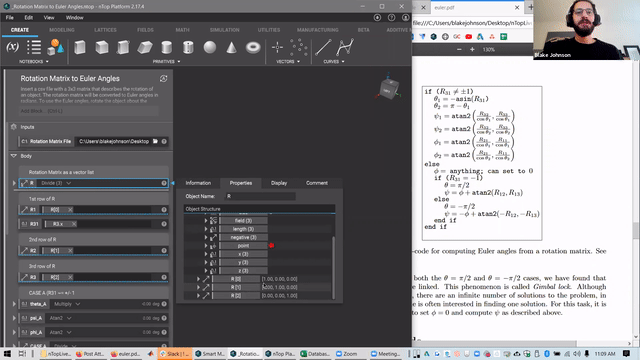
video: Using math equations and algorithms in nTop Workflows
Published on September 4, 2020
With nTop, you can create intelligent workflows that automate complex design tasks in ways that are not possible in traditional CAD software. For example, you can use equations to create precise geometry, automate repetitive design tasks, estimate manufacturing costs and build custom engineering logic.
In this nTop Live, Blake Johnson, Customer Success Engineer at nTop, shows you how to use math blocks, if-else statements, filtering, sorting, and other logical operations in nTop to save time and unlock new design opportunities.
Watch and learn how to:
- Incorporate math equations in your nTop Workflows using pre-packaged blocks
- Use conditionals, boolean operations, and if-else statements to build custom logic
- Create algorithms based on a pseudocode without writing a single line of code
Download the files that Blake used in his presentation here.
Related content
- VIDEO
Five ways to lightweight in nTop
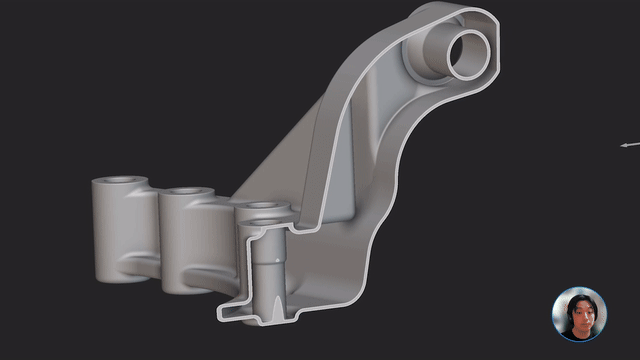
- VIDEO
Sneak peek into the nTop + Autodesk Fusion 360 integration

- ARTICLE
Optimizing thermal management with conformal cooling to extend operational life
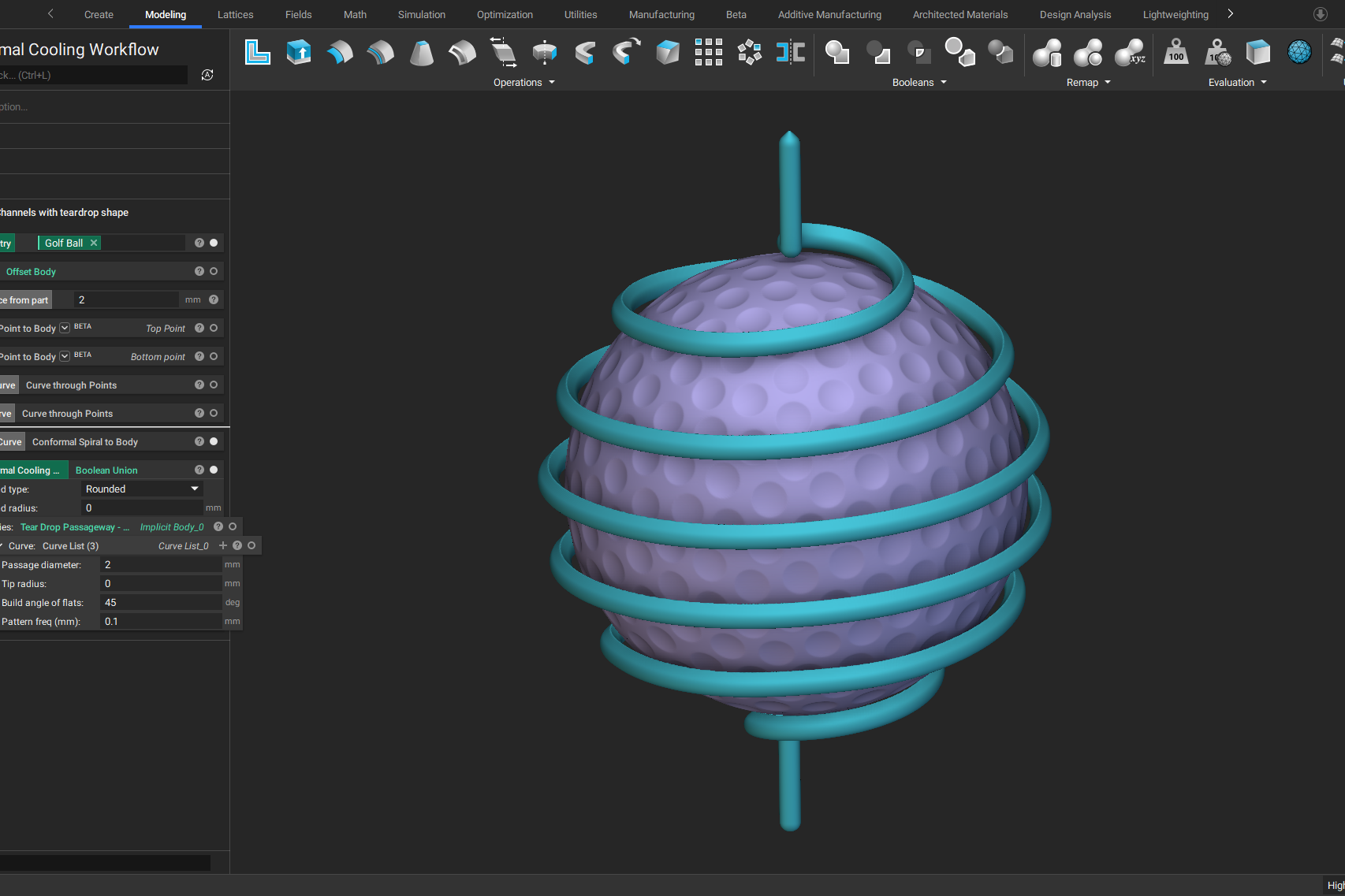
- ARTICLE
Advancing structural performance of aerospace heat exchangers
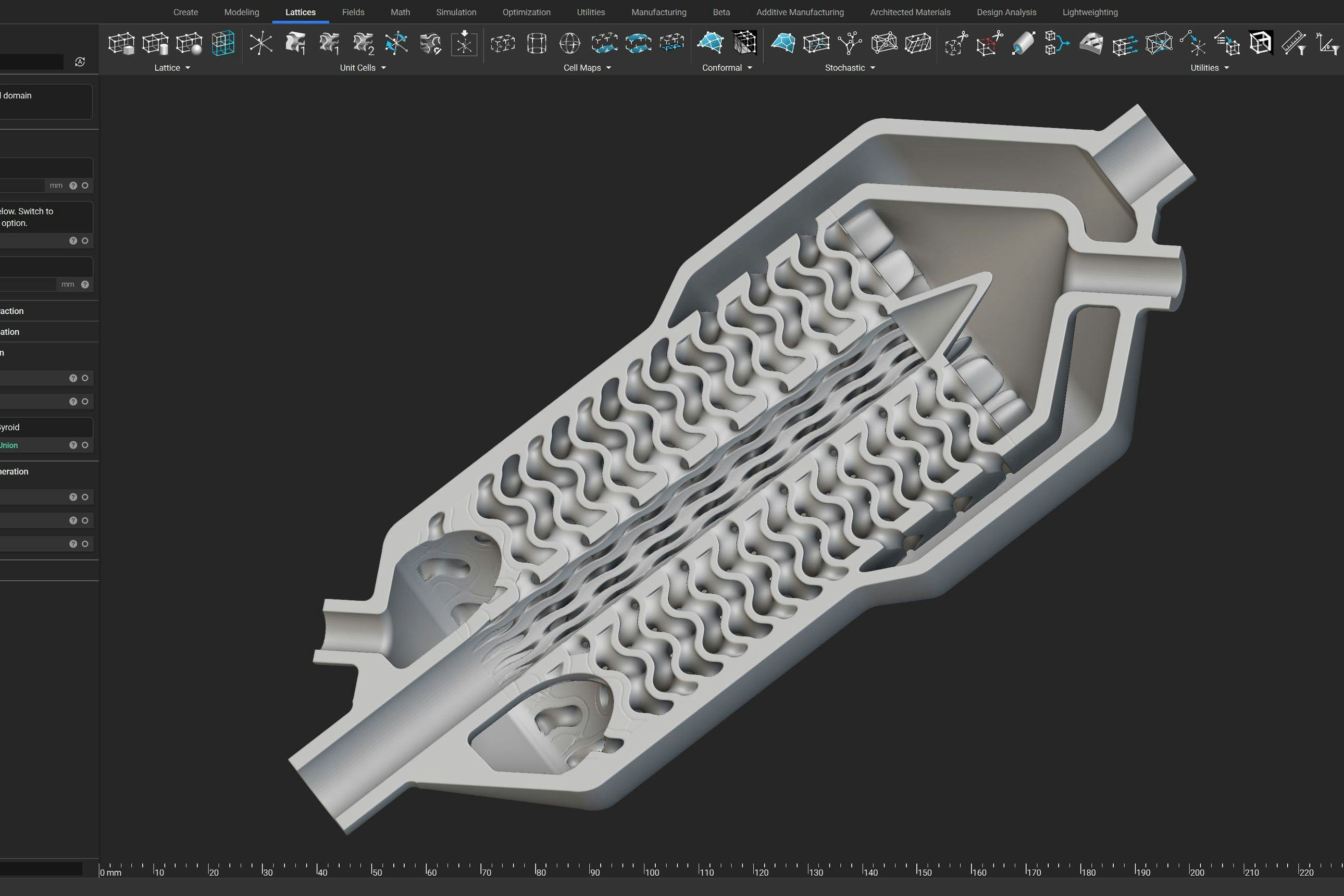
- VIDEO
Design a spooky Halloween candy bowl in nTop