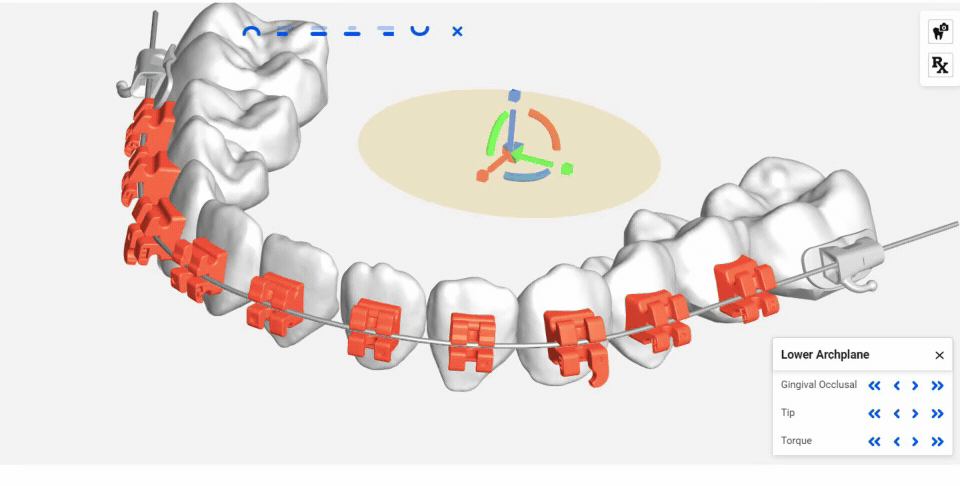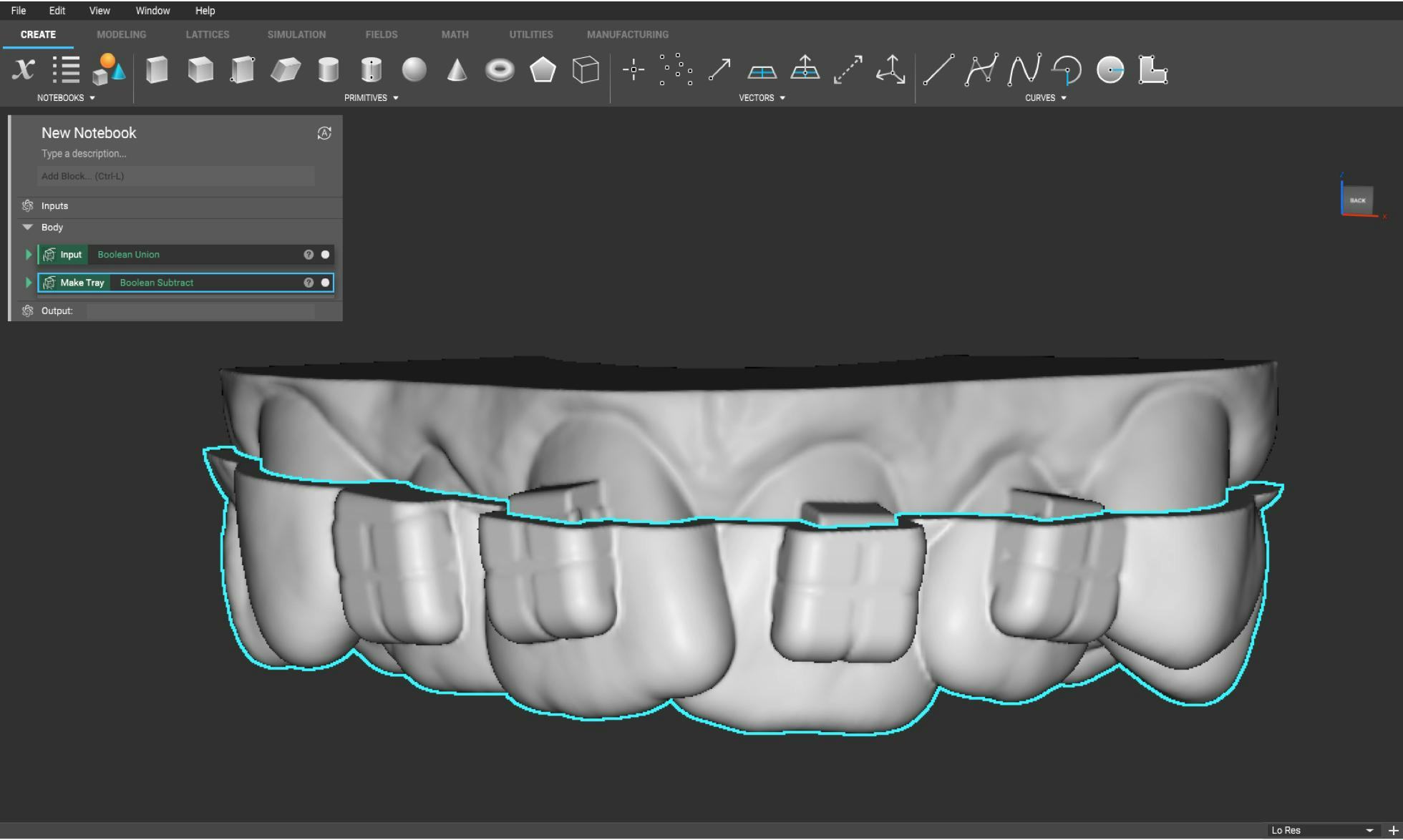nTop Automate
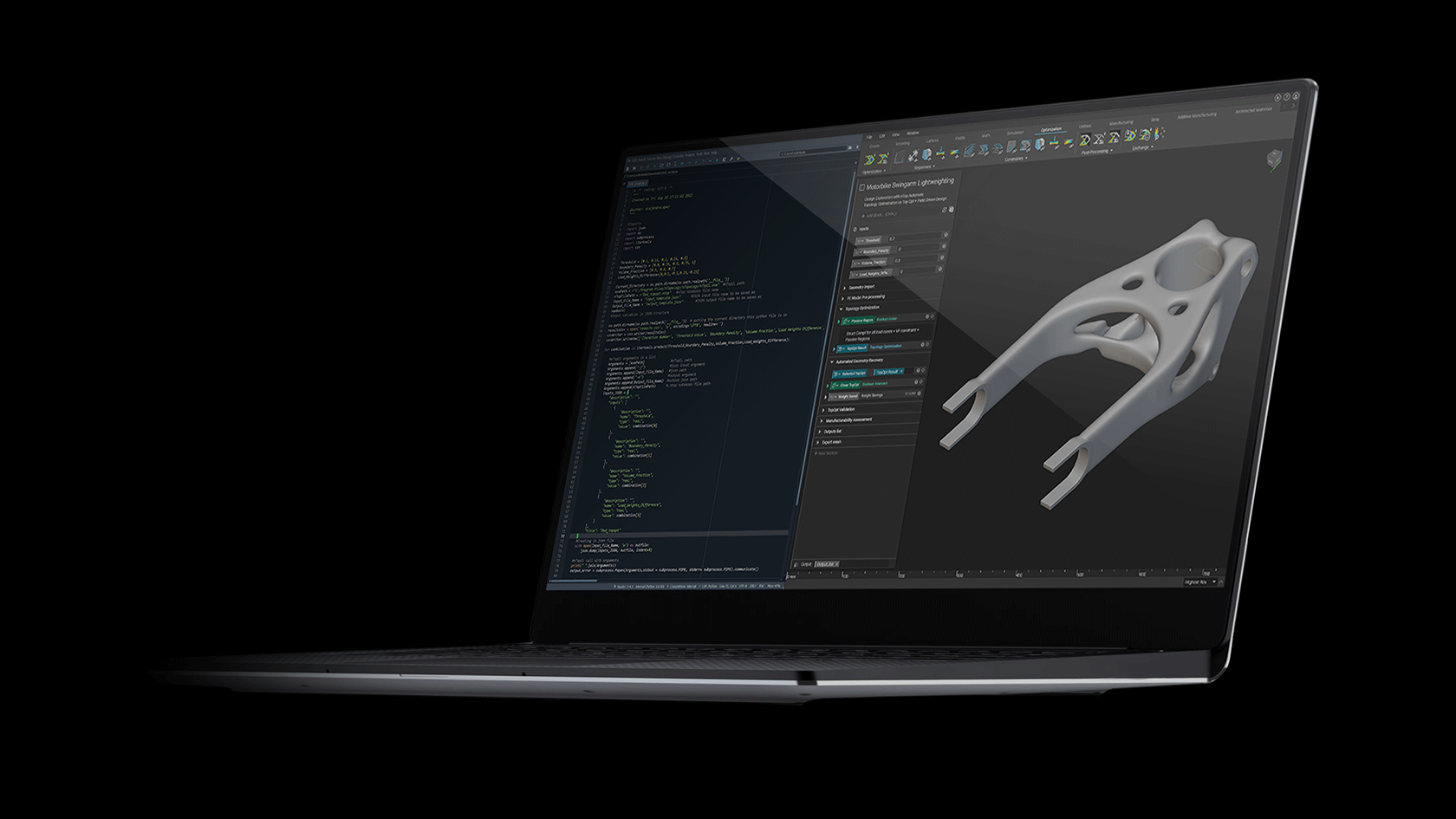
Multiply the impact of your engineers with programmatic design automation at scale.
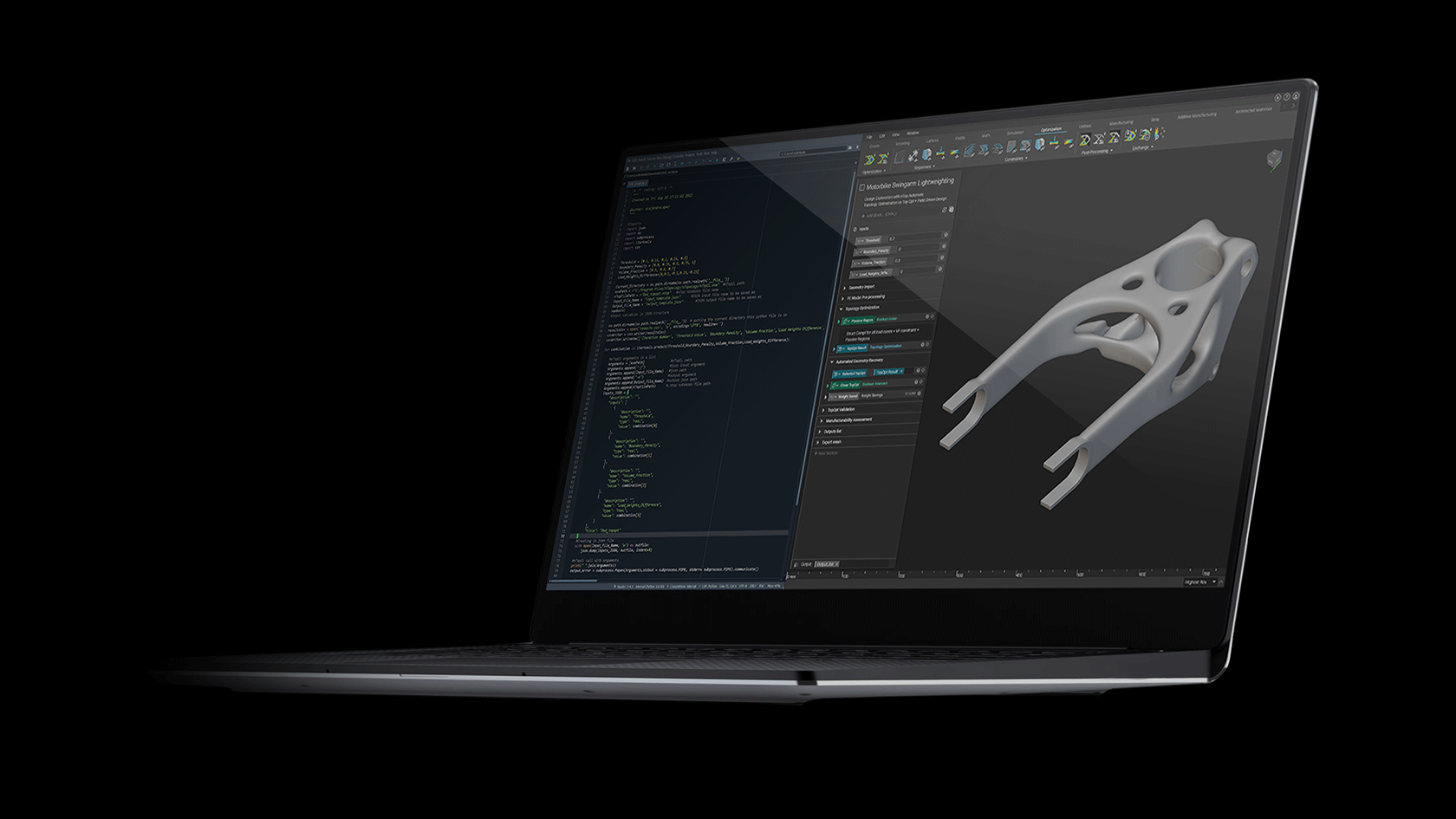
Why use nTop Automate?
nTop Automate enables you to execute design workflows at scale in a programmatic environment.
Design automation
Make design automation easy and combine inputs from different sources to build more intelligent workflows using nTop’s command line interface (CLI).
Flexible
Run nTop workflows from a variety of programming environments and process automation tools. Execute on a desktop, a server, or the cloud.
Streamlined deployment
Create and update workflows without specialized software development skills, and connect with CAD, CAE, or MDO tools to enhance your process.
How does nTop Automate work?
Easily build reusable design processes with minimal programming skills.
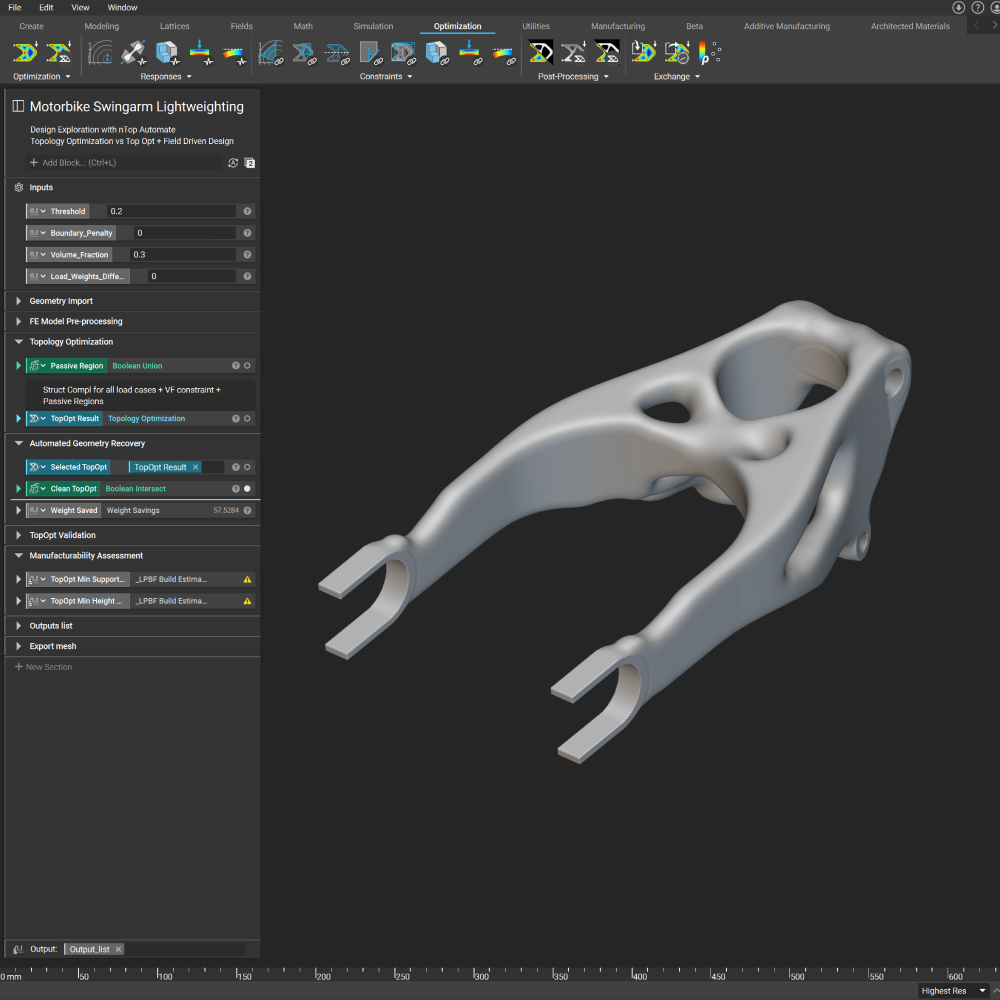
Design
Create your ideal nTop workflow and prepare it for automation.
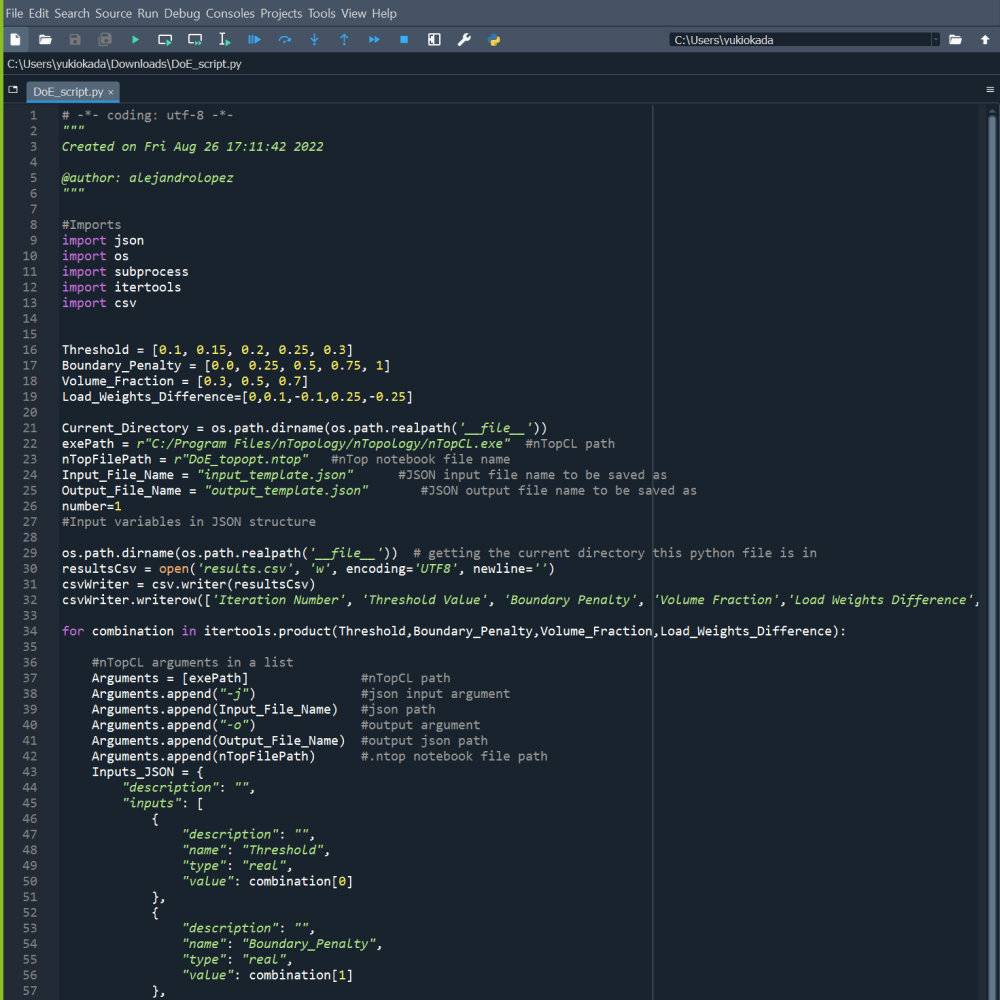
Automate
Run nTop files headlessly through the command line or write scripts.

Scale
Execute nTop Automate either on a desktop, a server, or in the cloud.
Use cases for nTop Automate
A practical way to implement design automation into your processes
Batch processing
Modify a large number of similar products all at once using scripts.
- Automate repetitive tasks.
- Automatically generate product families.
- Offload heavy computations to a server.
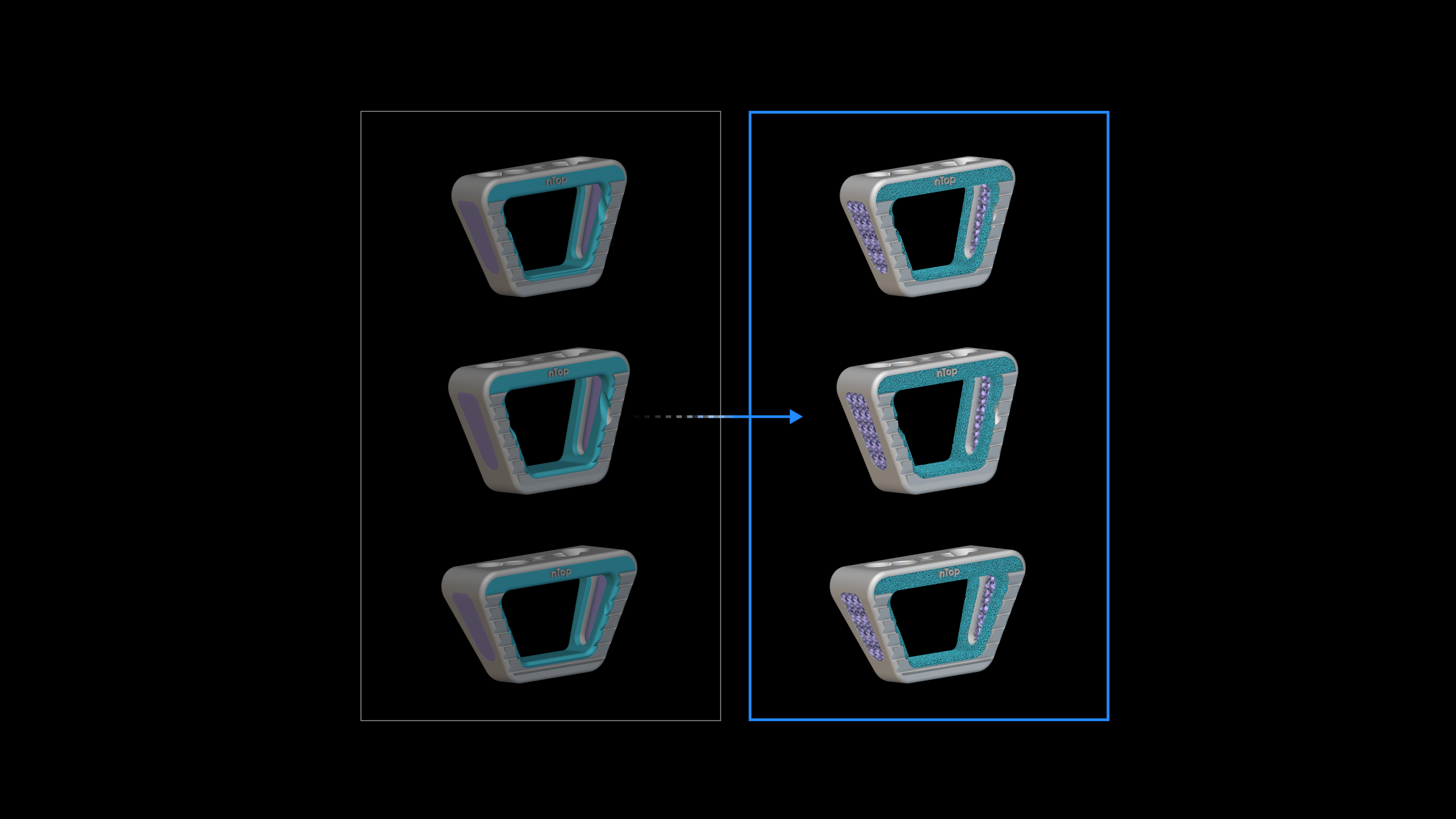
Design exploration
Explore a wider design space faster with computational design of experiments.
- Generate and evaluate more designs.
- Run DoEs to identify the highest performer.
- Integrate with CAD, CAE, or MDO tools.
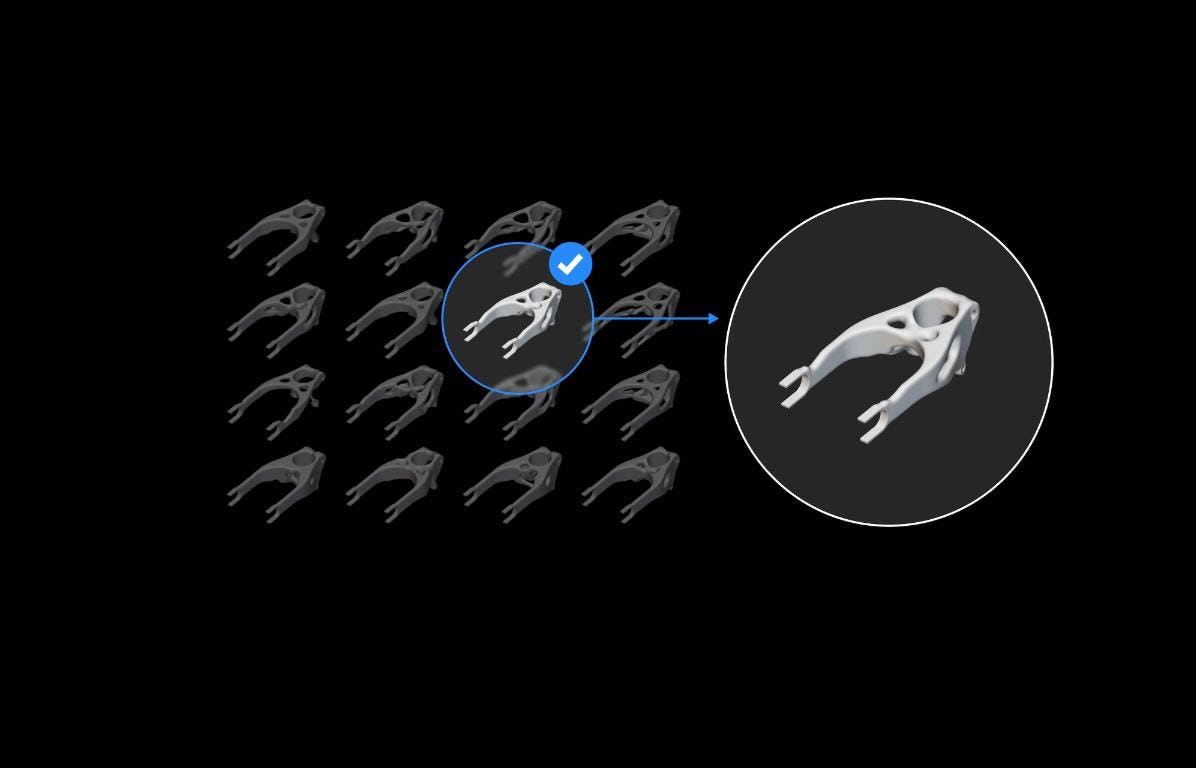
Mass customization
Deploy mass customization processes to a production environment.
- Automate personalized design generation.
- Create unbreakable design processes.
- Combine inputs from many data sources.
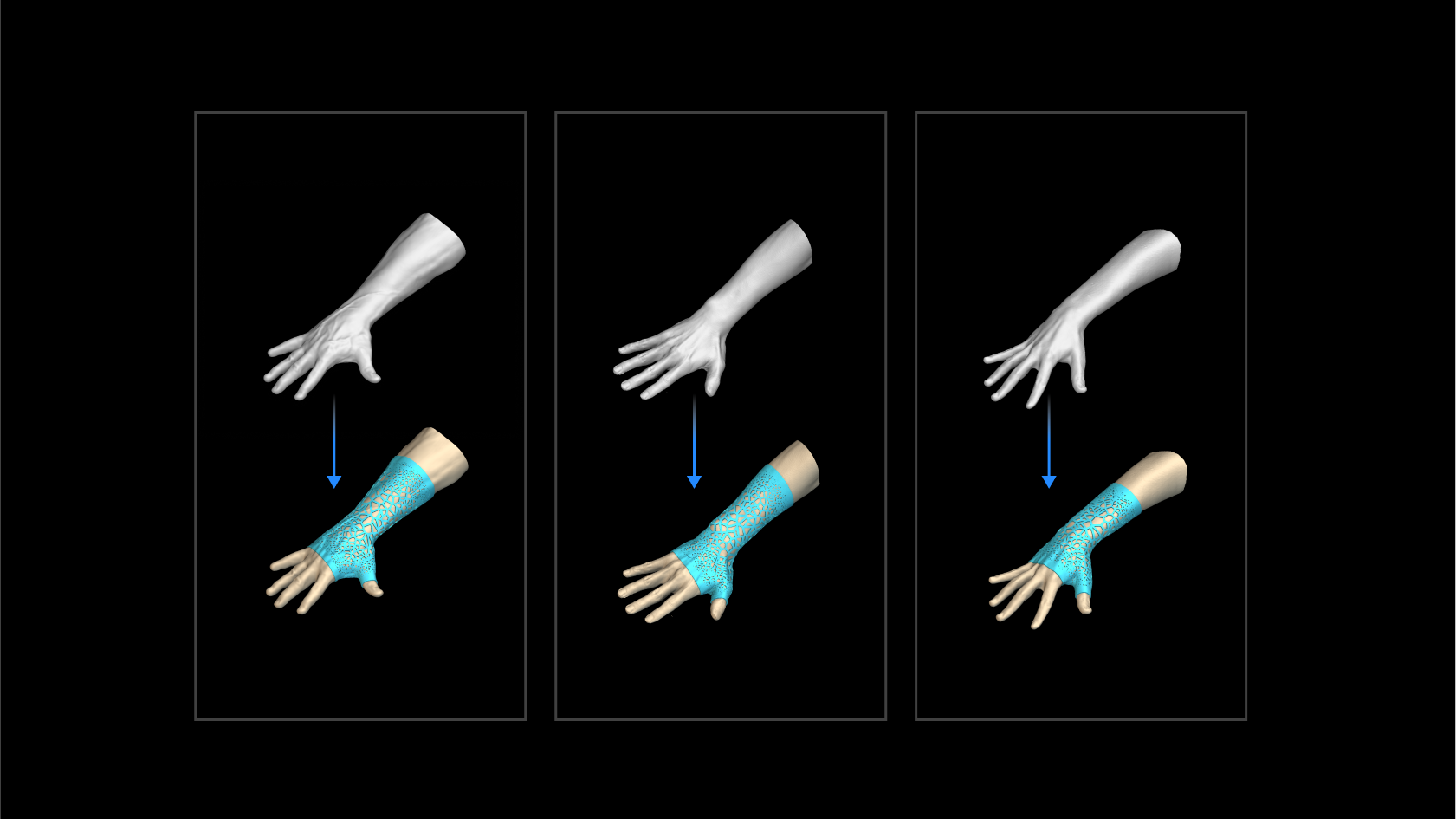
Case study
LightForce brings to market fully-custom dental braces
LightForce Orthodontics used the design automation capabilities of nTop to reduce dental brace design time by 60-fold. Their patient-specific braces result in 33% faster installation and better patient outcomes.
Supported operating systems
nTop Automate runs on both Windows and Linux, unlocking a number of benefits for users.
- Develop automations in a familiar OS.
- Unlock more economical cloud computing.
- Use available on-premise HPC resources.

Related resources
- ARTICLE
Design at scale with nTop Automate
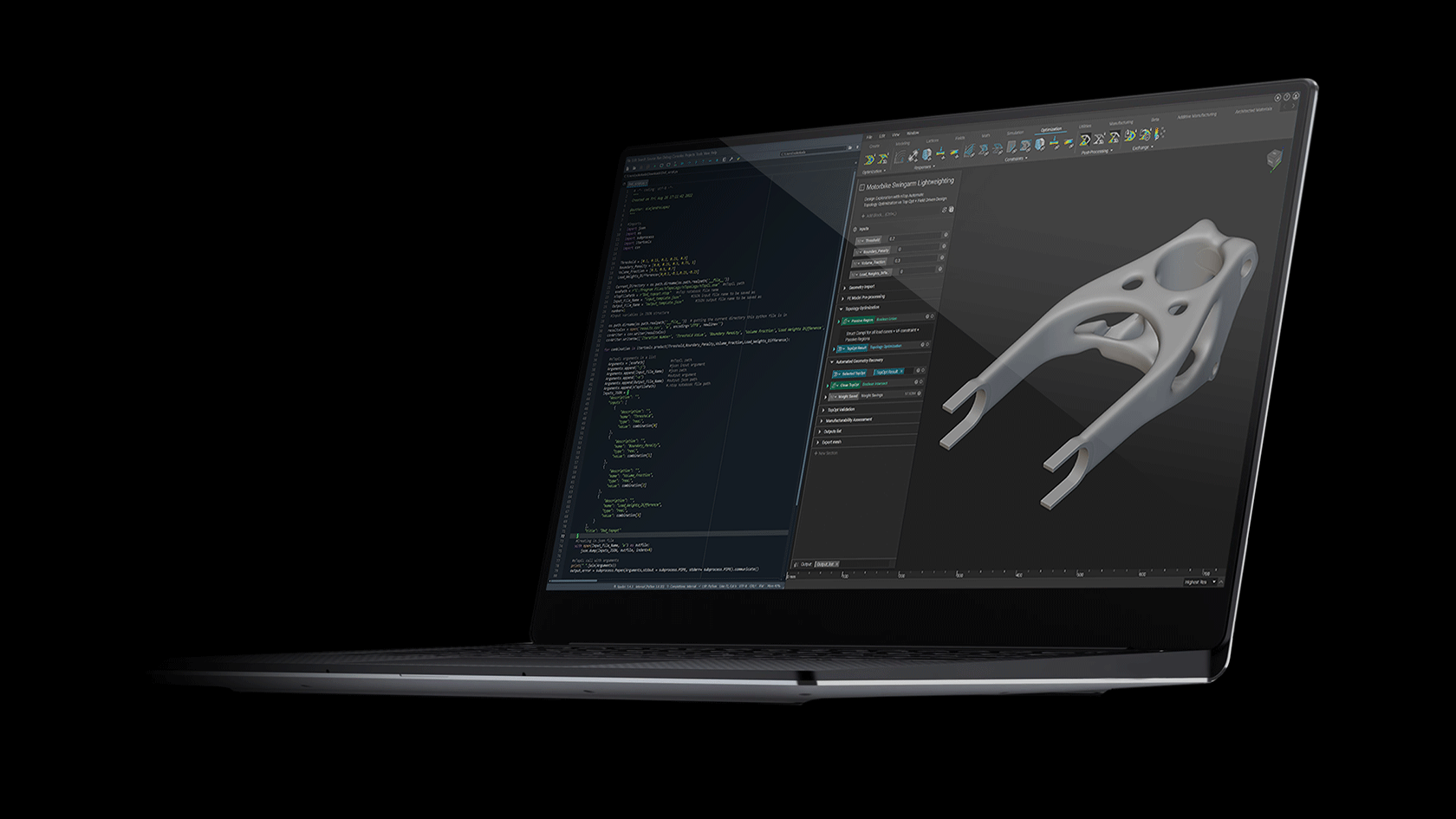
- ARTICLE
How design automation with additive manufacturing is changing the game for industrial hardware
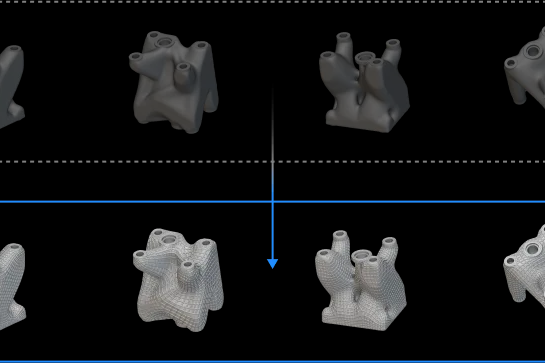
- VIDEO
Using nTop Automate for mass customization
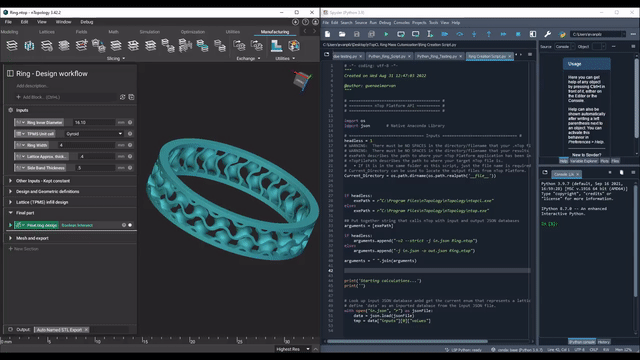
- ARTICLE
Introducing nTop 4: Realize the full potential of additive manufacturing
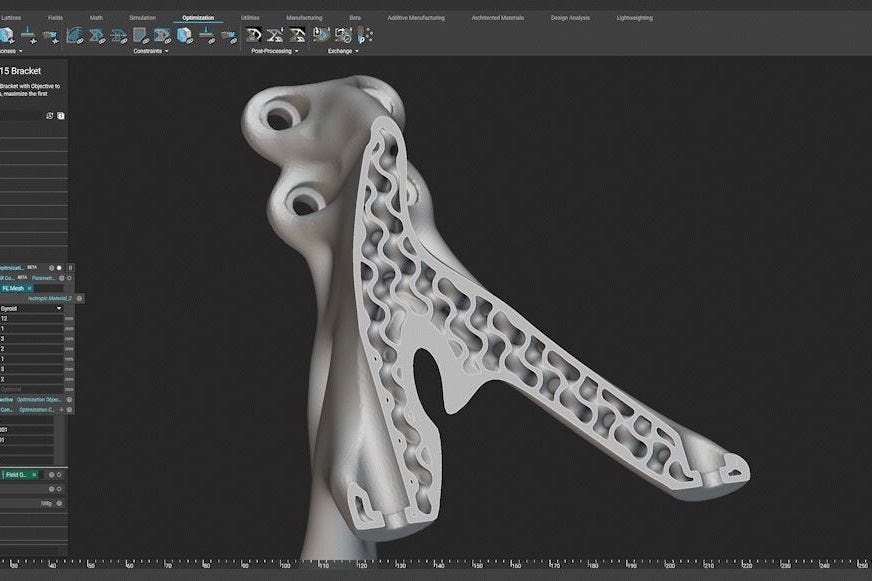
- CASE STUDY
SI-BONE scales implant design with batch processing