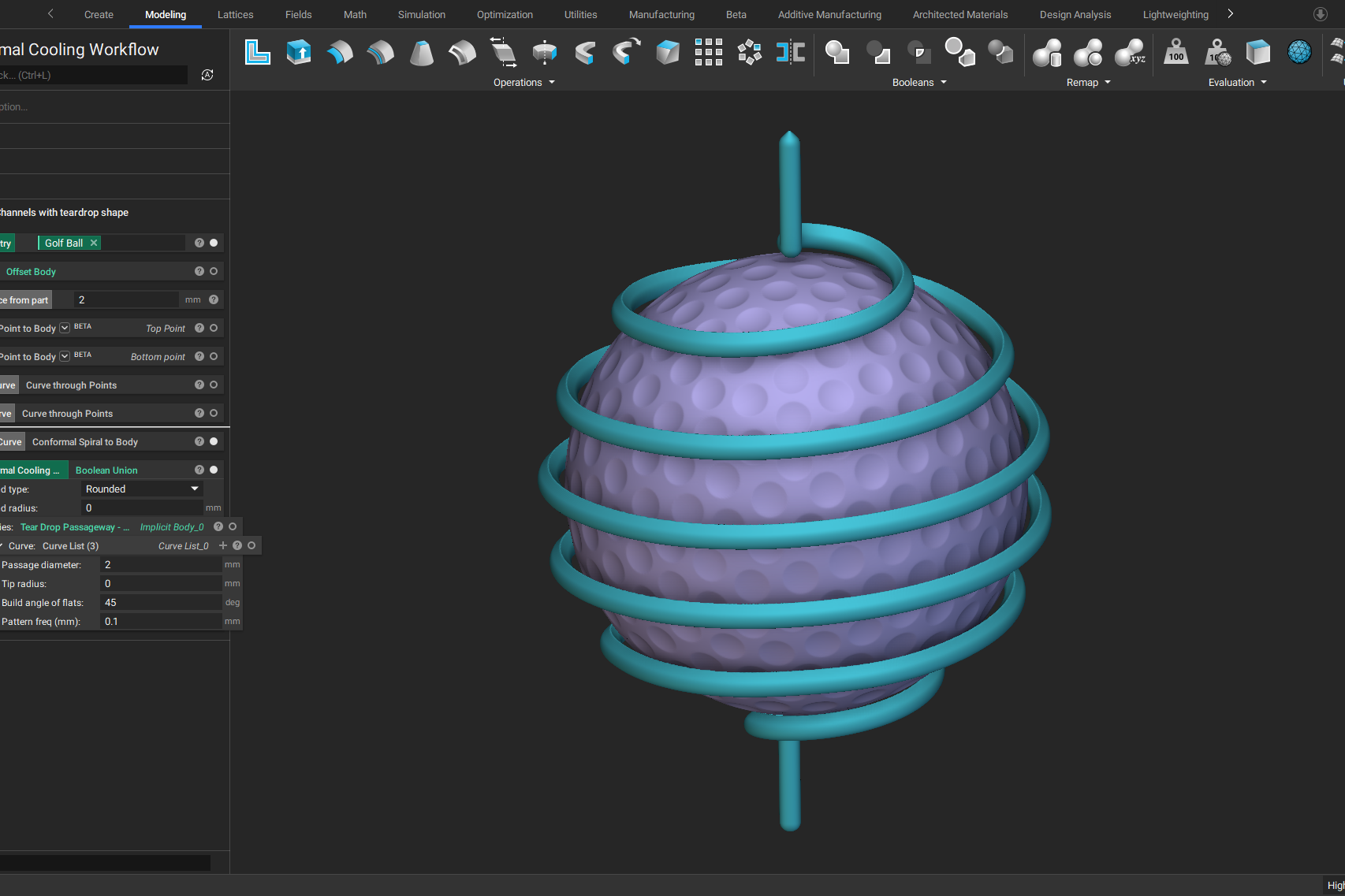How to refine topology optimization workflows in nTop
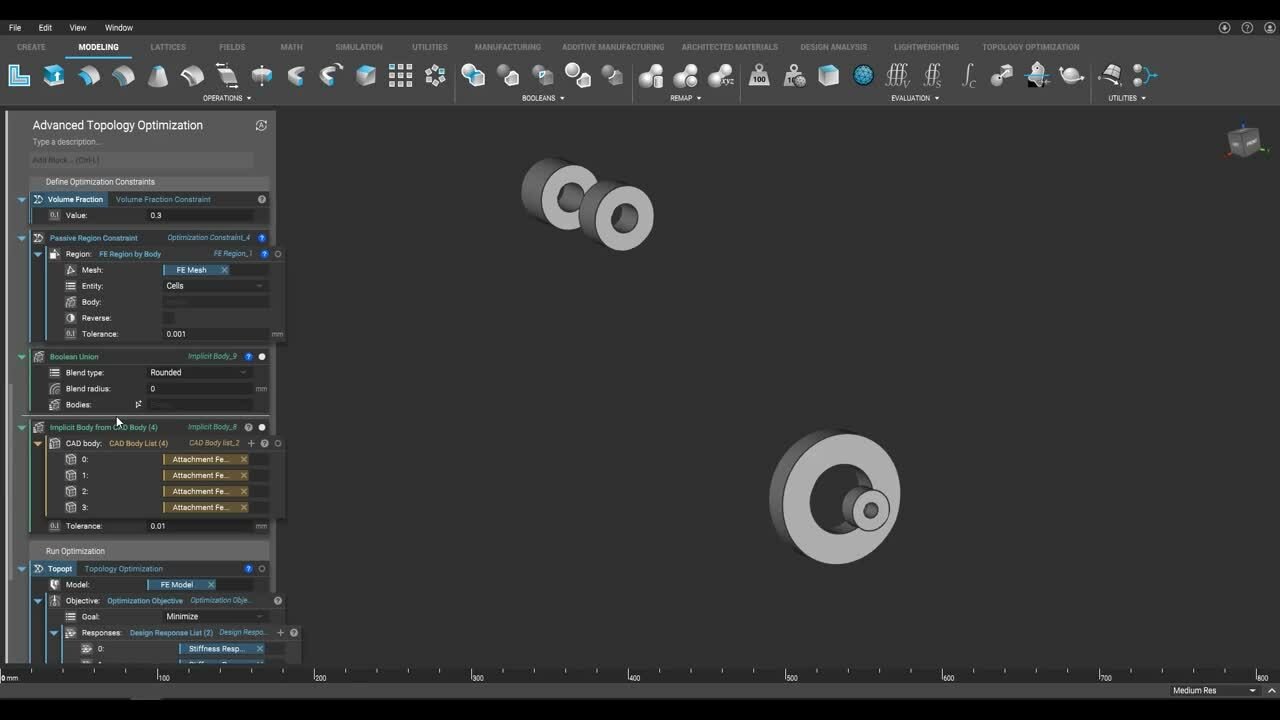
Video: How to refine topology optimization workflows in nTop
Published on September 4, 2020
Applications
Key Software Capabilities
- Topology optimization
Topology optimization is a powerful tool for lightweighting. Yet, not all optimization algorithms yield the same results. nTop gives you the ability to control every aspect of the topology optimization process to adjust it to your needs.
In this video tutorial, Evan Pilz, Customer Success Engineer at nTop, gives tips and best practices to help you fine-tune your topology optimization workflows in nTop. You will learn how to select the most suitable value for each input parameter to get truly optimal topology optimization results.
Watch and learn how to:
- Select an appropriate value for the “boundary penalty” parameter
- Define passive regions to protect critical areas of your designs
- Adjust key topology optimization parameters to suit your needs
To learn how to build a basic topology optimization workflow in nTop, watch this video.
Download the files that Evan used in this presentation here.
Related content
- VIDEO
Five ways to lightweight in nTop
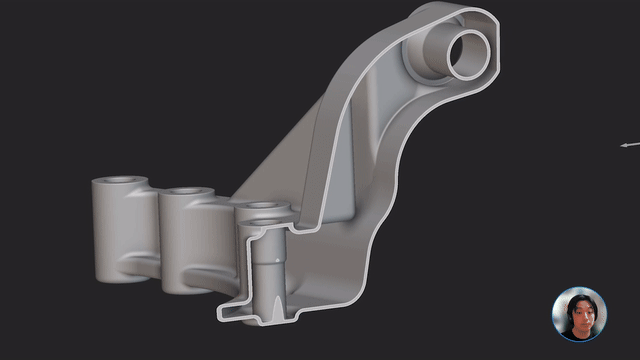
- VIDEO
Topology Optimization Design for Cast and Injection-Molded Parts
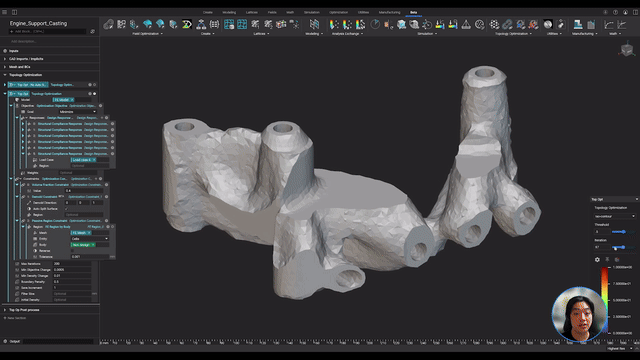
- VIDEO
Lightweighting an impeller for additive manufacturing
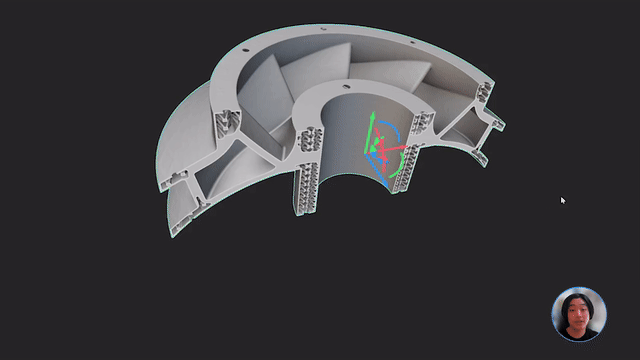
- VIDEO
Sneak peek into the nTop + Autodesk Fusion 360 integration

- ARTICLE
Optimizing thermal management with conformal cooling to extend operational life